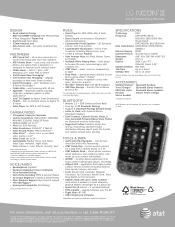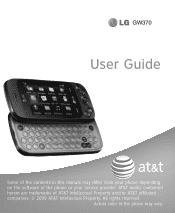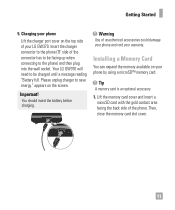LG GW370 Support Question
Find answers below for this question about LG GW370.Need a LG GW370 manual? We have 3 online manuals for this item!
Question posted by healze on March 3rd, 2013
Problem With Audio
I can't hear people but they can hear me
Current Answers
Answer #1: Posted by tintinb on March 30th, 2013 9:48 PM
It seems that this may be related to the hardware failure particularly the audio speaker of your LG GW370. Sad to say that there is no available replacement audio speaker for this model online. I suggest that you visit a cell phone repair center to get this repaired.
If you have more questions, please don't hesitate to ask here at HelpOwl. Experts here are always willing to answer your questions to the best of our knowledge and expertise.
Regards,
Tintin
Related LG GW370 Manual Pages
LG Knowledge Base Results
We have determined that the information below may contain an answer to this question. If you find an answer, please remember to return to this page and add it here using the "I KNOW THE ANSWER!" button above. It's that easy to earn points!-
LG Consumer Knowledge Base
...: General FAQ N4B1 - NAS Manuals, Files, and Firmware N2R1 - Recent articles N1T1 - Categories Appliances TV / Audio / Video PC Monitors Video DVD Data Storage Built-in Ovens Home Theater Cook Top Air Conditioners Microwave oven Air Conditioner Mobile Phones Window Air Washer/Dryer Combo Most viewed Firmware updates Software Updates Optical drive drivers Monitor... -
Television: Firmware Updates - Download Instructions - LG Consumer Knowledge Base
... not Firmware. Download Instructions Q. How is different. Article ID: 6439 Last updated: 28 Dec, 2009 Views: 16299 DVD Player (Combo/Recorder) Television: Noise/Humming/Popping Problem Audio issue with a wired connection. Television: Firmware Updates - TV Firmware updates on -screen display. A message will need to obtain correct update if available . These updates can... -
Washing Machine: How can I save my preferred settings? - LG Consumer Knowledge Base
... -- -- HD Radio -- Network Storage Mobile Phones Computer Products -- Adjust the wash/rinse ...Gas Range -- Art Cool -- Plasma TV -- Digital Transition Information Home Theater Audio -- How do I store a custom program? 1. Press the "custom program... (available on my LG washer? Select a cycle. 2. The washer will hear two beeps to store a customized wash cycle for a cycle, and then ...
Similar Questions
How To Rest Factory Settings On My Lg Gs170 Mobile Phone
how to rest factory settings on my LG GS170 mobile phone
how to rest factory settings on my LG GS170 mobile phone
(Posted by matbie20 9 years ago)
I Cannot Hear My Voicemail On My Lg Gw370?
volume is up and maxed. vibrate is on too. phone will not ring. people can hear me, i cannot hear th...
volume is up and maxed. vibrate is on too. phone will not ring. people can hear me, i cannot hear th...
(Posted by gseay777 9 years ago)
Can I Keep My Current Virgin Mobile Phone # With This New Tracfone?
I just bought this LG430G phone but haven't opened it yet, still deciding whether to keep itor keep ...
I just bought this LG430G phone but haven't opened it yet, still deciding whether to keep itor keep ...
(Posted by Anonymous-65173 11 years ago)
Lg Gw370 Web Browsing Problem
When I browse to animated weather radar images, the radar maps will display but will not animate. Wh...
When I browse to animated weather radar images, the radar maps will display but will not animate. Wh...
(Posted by Anonymous-37261 12 years ago)