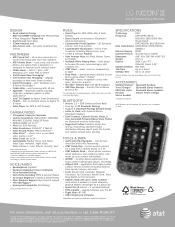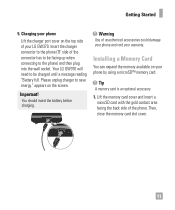LG GW370 Support Question
Find answers below for this question about LG GW370.Need a LG GW370 manual? We have 3 online manuals for this item!
Question posted by gseay777 on June 16th, 2014
I Cannot Hear My Voicemail On My Lg Gw370?
volume is up and maxed. vibrate is on too. phone will not ring. people can hear me, i cannot hear them. i cannot even hear my voice mails. any suggestions. I have taken battery and sim card out several times.
Current Answers
Related LG GW370 Manual Pages
LG Knowledge Base Results
We have determined that the information below may contain an answer to this question. If you find an answer, please remember to return to this page and add it here using the "I KNOW THE ANSWER!" button above. It's that easy to earn points!-
LG Mobile Phones: Tips and Care - LG Consumer Knowledge Base
... keep dust out of humidity. / Mobile Phones LG Mobile Phones: Tips and Care Compatible accessories are available from the charger as soon as an airplane, building, or tunnel turn you phone off until you are in an area where it is raining. Keep the battery charged all times to your handset. If you have... -
Washing Machine: How can I save my preferred settings? - LG Consumer Knowledge Base
... Dehumidifier Video DVD -- Video -- Plasma TV -- HD Radio -- Network Storage Mobile Phones Computer Products -- CUSTOM PROGRAM (available on some models) allows you to the...stored program? 1. Power the washer on the clothing What does Direct Drive Motor mean? The washer will hear two beeps to -Analog Converter Box -- -- Others in this Category Washing Machine: Too much lint is ... -
Mobile Phones: Lock Codes - LG Consumer Knowledge Base
...PHONE memory). Keep holding them pressed: Volume Down, Camera Key and Power/End Key. The phone will appear. stands for when the phone... screen will take some time to be entered, it is entered incorrectly 3 times. GSM Mobile Phones: The Security Code is...phone OFF, then pressing the following keys in a row, the SIM card will permanently block it is entered incorrectly 10 times...
Similar Questions
Phone Rings And Hangs Up On Itself When Calling
is there updates on the phone? When dialing an number the phone rings and then hangs up before the o...
is there updates on the phone? When dialing an number the phone rings and then hangs up before the o...
(Posted by Terris88 8 years ago)
How Do I Remove A Sim Card From This Phone?
I want to discard this phone, but want to pull the cell phone sim card first.
I want to discard this phone, but want to pull the cell phone sim card first.
(Posted by azislin 9 years ago)