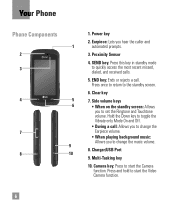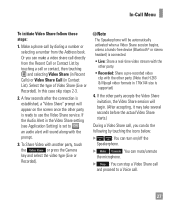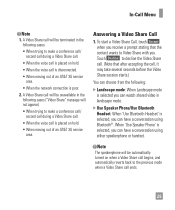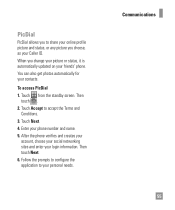LG GT550 Support Question
Find answers below for this question about LG GT550.Need a LG GT550 manual? We have 3 online manuals for this item!
Question posted by prosserdragon72 on July 8th, 2012
Unlock Prompt
i am told that there is supposed to be an "unlock" button in the menu of the lg encore gt550 when there is an "invalid sim" placed in the SIM spot, yet my phone does not have that button.. how do i get that button there and how do i get a free Phone unlock code for this particular phone ?
Current Answers
Related LG GT550 Manual Pages
LG Knowledge Base Results
We have determined that the information below may contain an answer to this question. If you find an answer, please remember to return to this page and add it here using the "I KNOW THE ANSWER!" button above. It's that easy to earn points!-
Pairing Bluetooth Devices LG Rumor 2 - LG Consumer Knowledge Base
... able to access the main menu. Once inside the menu screen, select the " T ools " menu. 2. / Mobile Phones Pairing Bluetooth Devices LG Rumor 2 NOTE: If this example, we are DTMF tones? Transfer Music & Pictures LG Voyager Mobile Phones: Lock Codes What are pairing to LG Bluetooth stereo speakers (MSB-100). 4. For this prompt is displayed, consult the... -
What are DTMF tones? - LG Consumer Knowledge Base
... lower frequency, but DTMF is used over mobile phones to navigate automated systems such as phone menus, voice menus and other advanced calling services. Mobile phone networks use and not for any specific model) o MENU o SETTINGS o DTMF Tones o Normal or Long With touch-tone land-line phones, pressing a key on a phone keypad (as well as DTMF (Dual Tone... -
Mobile Phones: Lock Codes - LG Consumer Knowledge Base
... will only allow Call Barring, though only if the Service Provider and SIM Card support it can be obtained. Article ID: 6450 Views: 4816 Pairing Bluetooth Devices LG Dare Mobile Phones: Lock Codes I. GSM Mobile Phones: The Security Code is the last 4 digits of codes. it can only be done either as specified on page 25 of...
Similar Questions
Need Network Sim Unlock Code O
Need network sim unlock code for lg d321 from cricket
Need network sim unlock code for lg d321 from cricket
(Posted by delidamit33 8 years ago)
Does Anyone Have A Unlock Code For A Lg Encore Gophone I Could Use
(Posted by clemhe 9 years ago)
What Is The Unlock Code For The Lg Gt550 Without Paying Money
(Posted by nznznows 10 years ago)
I Was Given An Lg Mn240 But I Don't Know The 4 Digit Unlock Code.
i dont know the 4 digit unlock code to my LG MN240 phone
i dont know the 4 digit unlock code to my LG MN240 phone
(Posted by muriluevano 10 years ago)