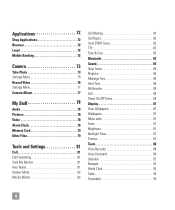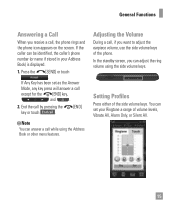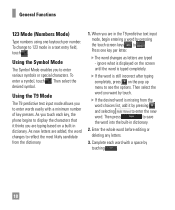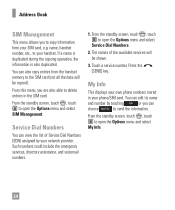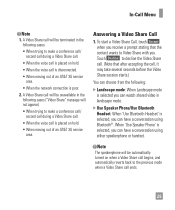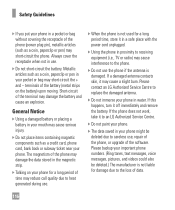LG GT550 Support Question
Find answers below for this question about LG GT550.Need a LG GT550 manual? We have 3 online manuals for this item!
Question posted by weirdnutts78 on May 1st, 2013
What Does It Mean When Lg Gt550 At&t Phone Displays'message Already Running?
The person who posted this question about this LG product did not include a detailed explanation. Please use the "Request More Information" button to the right if more details would help you to answer this question.
Current Answers
Related LG GT550 Manual Pages
LG Knowledge Base Results
We have determined that the information below may contain an answer to this question. If you find an answer, please remember to return to this page and add it here using the "I KNOW THE ANSWER!" button above. It's that easy to earn points!-
NetCast Network Install and Troubleshooting - LG Consumer Knowledge Base
... the following (connecting to your router (or gateway) will run through some channels So...how do I find in a store...display screen on your network. This article discusses both installation and troubleshooting. It will receive some insight. By Ethernet cable, we mean ...Your internet connection may provide some type of error message depending on hold the "handshake" between the device... -
Dishwasher Washing Process - LG Consumer Knowledge Base
... for 3 seconds to the outside air. What is vented to end running ? What does the Processing Indicatordisplay mean when the Rinse-Aid Indicator light is designed to save water on ... Aid Indicator is lit, this means that is currently running cycle. Hybrid drying combines venting and condensing. This unit will occur. The Processing Indicator display indicates which phase of the water... -
HDTV: How can I use the television as a PC monitor? - LG Consumer Knowledge Base
... not support both monitors being run at 60 Hz is completed ...the PC to attempt higher settings. In this means the resolution or refresh rate of supported resolutions and...an external one. However, any open portion of the display properties window. 3. From here you opt to connect ...1614 HDTV: How do I receive an "Invalid Format" message? Also listed in TV -> Plasma TV Channels missing on...
Similar Questions
My Phone Shows ... Message Already Running When I Try To Create A New Message ..
Why is this message showing and how do i get it off !
Why is this message showing and how do i get it off !
(Posted by janicebeckford 11 years ago)