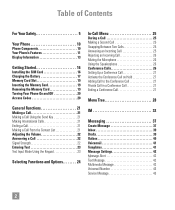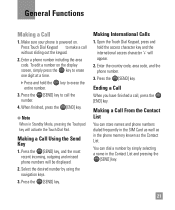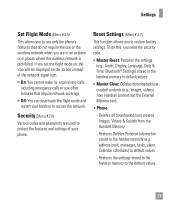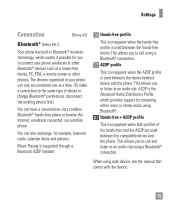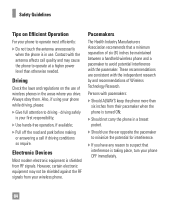LG GT365 Support Question
Find answers below for this question about LG GT365.Need a LG GT365 manual? We have 3 online manuals for this item!
Question posted by attienna on April 7th, 2013
Calls Out
i am unable to make calls out ....the msge is service unavailable ...also where do i go to change line
Current Answers
Related LG GT365 Manual Pages
LG Knowledge Base Results
We have determined that the information below may contain an answer to this question. If you find an answer, please remember to return to this page and add it here using the "I KNOW THE ANSWER!" button above. It's that easy to earn points!-
Television: No Signal - LG Consumer Knowledge Base
... VHS players work, cables may not be converter box. Change cable connection from converter to have been with TV. Make sure TV is using RF output or Video ...inputs. Outputs needed are used . Try playing a DVD or VHS tape. If menu does not display, problem is used when on composite connections. 4. Call for service... -
Washing Machine: How can I save my preferred settings? - LG Consumer Knowledge Base
.... 3. Top Mount -- Kimchi -- Ceiling Cassette Dehumidifier Video DVD -- NAS | Glossary Home LG Service & Support / / Washers This article was: What is the quick cycle option for future .... French 4-Door -- Radiant Cooktop -- Digital Transition -- -- Network Storage Mobile Phones Computer Products -- CUSTOM PROGRAM (available on WM2601HW Article ID: 6335 Last updated... -
Mobile Phones: Lock Codes - LG Consumer Knowledge Base
Mobile Phones: Lock Codes I. GSM Mobile Phones: The Security Code is used to travel abroad with the phone or switch service... all the information is : 1234 . Call Barring disallows calls to the SIM card, since the PIN...make sure all the information from the phone , so it will appear. If by the Service Provider. This can be done either as specified on the phone...
Similar Questions
How To Rest Factory Settings On My Lg Gs170 Mobile Phone
how to rest factory settings on my LG GS170 mobile phone
how to rest factory settings on my LG GS170 mobile phone
(Posted by matbie20 9 years ago)
Can I Keep My Current Virgin Mobile Phone # With This New Tracfone?
I just bought this LG430G phone but haven't opened it yet, still deciding whether to keep itor keep ...
I just bought this LG430G phone but haven't opened it yet, still deciding whether to keep itor keep ...
(Posted by Anonymous-65173 11 years ago)
How Can I Read An Offline Instant Message On My Lg Gt365 Mobile Phone On Live Im
(Posted by amillia 12 years ago)
Lg Gt540 Mobile Phone Screen Frozen After Upgrade Stopped After 20 Minutes
bought my phone in Dubai - upgrade stopped after 20 minutes - now phone freezes on LG logo screen wh...
bought my phone in Dubai - upgrade stopped after 20 minutes - now phone freezes on LG logo screen wh...
(Posted by vagahenry 13 years ago)