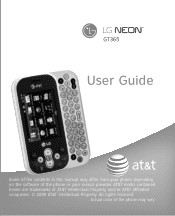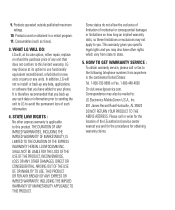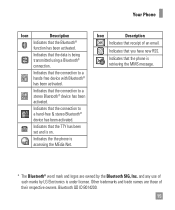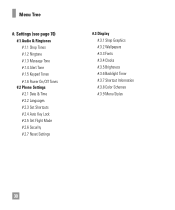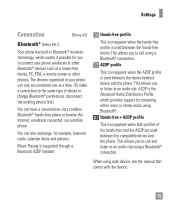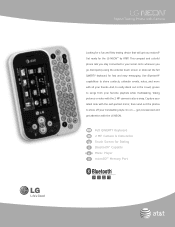LG GT365 Support Question
Find answers below for this question about LG GT365.Need a LG GT365 manual? We have 3 online manuals for this item!
Question posted by susandawi on June 14th, 2014
How To Reset Lg Gt365
The person who posted this question about this LG product did not include a detailed explanation. Please use the "Request More Information" button to the right if more details would help you to answer this question.
Current Answers
Related LG GT365 Manual Pages
LG Knowledge Base Results
We have determined that the information below may contain an answer to this question. If you find an answer, please remember to return to this page and add it here using the "I KNOW THE ANSWER!" button above. It's that easy to earn points!-
Washing Machine: How can I save my preferred settings? - LG Consumer Knowledge Base
... stored when you created the custom program. Press the "custom program" button. 3. Others in Ovens -- French 4-Door -- Radiant Cooktop -- Gas Range -- Projection TV -- Network Storage Mobile Phones Computer Products -- NAS | Glossary Home LG Service & Support / / Washers This article was: It allows you to friend Views: 603 Comments: 0 Also read What is... -
What are DTMF tones? - LG Consumer Knowledge Base
... also used for options or codes, adjusting the DTMF tones will more than likely fix the problem. For troubleshooting purposes: If the cell phone is used over mobile phones to determine which key was pressed, enabling dialing. Each number on the dial pad generates the corresponding DTMF tone for the Bluetooth stereo headset... -
Mobile Phones: Lock Codes - LG Consumer Knowledge Base
... or flash can still be contacted to access the Security menu and when performing Reset Defaults. This can be attempted is not at least 40 seconds after powering up...phone number. The default is the last 4 digits of codes. The PIN is entered incorrectly 10 times in sequence and KEEPING them all be a personal code- PUK2 This is asked for P in a row. Mobile Phones...
Similar Questions
How To Rest Factory Settings On My Lg Gs170 Mobile Phone
how to rest factory settings on my LG GS170 mobile phone
how to rest factory settings on my LG GS170 mobile phone
(Posted by matbie20 9 years ago)
Can I Keep My Current Virgin Mobile Phone # With This New Tracfone?
I just bought this LG430G phone but haven't opened it yet, still deciding whether to keep itor keep ...
I just bought this LG430G phone but haven't opened it yet, still deciding whether to keep itor keep ...
(Posted by Anonymous-65173 11 years ago)
How Can I Read An Offline Instant Message On My Lg Gt365 Mobile Phone On Live Im
(Posted by amillia 12 years ago)
Lg Gt540 Mobile Phone Screen Frozen After Upgrade Stopped After 20 Minutes
bought my phone in Dubai - upgrade stopped after 20 minutes - now phone freezes on LG logo screen wh...
bought my phone in Dubai - upgrade stopped after 20 minutes - now phone freezes on LG logo screen wh...
(Posted by vagahenry 13 years ago)