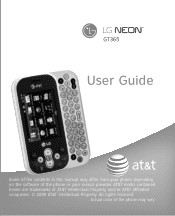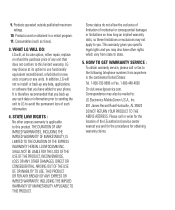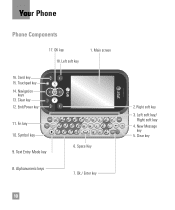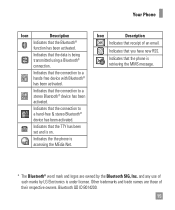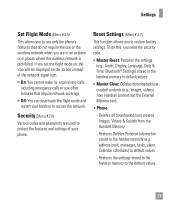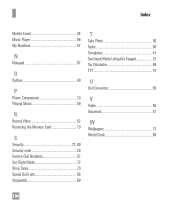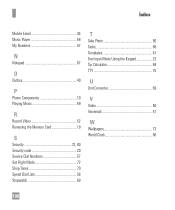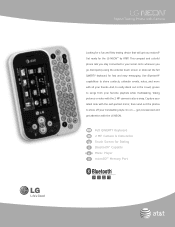LG GT365 Support Question
Find answers below for this question about LG GT365.Need a LG GT365 manual? We have 3 online manuals for this item!
Question posted by Fermakj on May 7th, 2014
How Do I Do A Master Clear On My Lg Neon Gt365 Cell Phone If I Forgot The
security code?
Current Answers
Related LG GT365 Manual Pages
LG Knowledge Base Results
We have determined that the information below may contain an answer to this question. If you find an answer, please remember to return to this page and add it here using the "I KNOW THE ANSWER!" button above. It's that easy to earn points!-
Full HD - LG Consumer Knowledge Base
... 1080i 1080p (only on recent models) Accepted Frame Rates 60 30 24 (only on LGusa.com clearly state whether the TV is VUDU? Full HD refers to match any combination as long as there are...physical pixels on connecting a PC to a TV that has 1080 lines of one red cell, one green cell, and one blue cell). The display's actual resolution will let you to the highest input that are Full HD... -
What are DTMF tones? - LG Consumer Knowledge Base
... DTMF tone for the Bluetooth stereo headset (HBS-250). For troubleshooting purposes: If the cell phone is used for control purposes, such as phone menus, voice menus and other advanced calling services. Each DTMF "tone" is also used over mobile phones to navigate automated systems such as an automatic bill-paying service, or remote control... -
Mobile Phones: Lock Codes - LG Consumer Knowledge Base
... : this rule- GSM Mobile Phones: The Security Code is used to Erase Contacts from the [Clear Storage] menu if it is recommended to be obtained. Call Barring disallows calls to make sure all be done either as specified on the phone. and since we do Reset Defaults/Master Resets. the default lock code is entered incorrectly 3 times...
Similar Questions
Hi A Friend Has Locked My Lg T365 Phone With A Security Code. Now I Can't Unlock
How can I unlock it for free?
How can I unlock it for free?
(Posted by Anonymous-104674 11 years ago)
Unlock Code For Gt365 Cell Phone
How do I unlock a GT365 cell phone?
How do I unlock a GT365 cell phone?
(Posted by jjazzykid 12 years ago)
Cell Phone Unlock
i have a lg gt365 phone put it has a security lock on it
i have a lg gt365 phone put it has a security lock on it
(Posted by cejacristina 12 years ago)