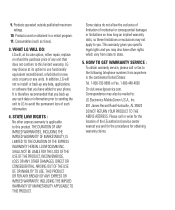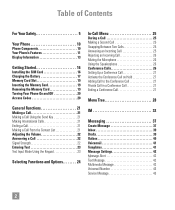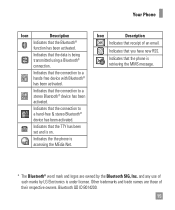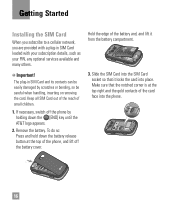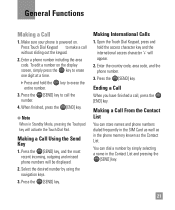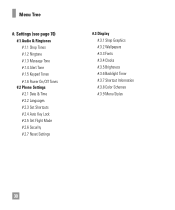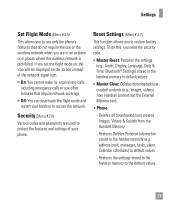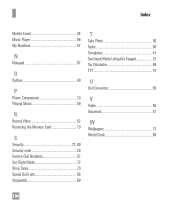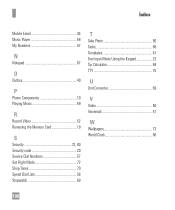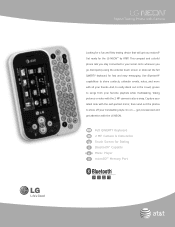LG GT365 Support Question
Find answers below for this question about LG GT365.Need a LG GT365 manual? We have 3 online manuals for this item!
Question posted by Anonymous-104674 on March 25th, 2013
Hi A Friend Has Locked My Lg T365 Phone With A Security Code. Now I Can't Unlock
How can I unlock it for free?
Current Answers
Related LG GT365 Manual Pages
LG Knowledge Base Results
We have determined that the information below may contain an answer to this question. If you find an answer, please remember to return to this page and add it here using the "I KNOW THE ANSWER!" button above. It's that easy to earn points!-
Installing Water Filter (New Refrigerator) LT500P - LG Consumer Knowledge Base
... updated: 14 May, 2009 Views: 1328 Refrigerator O FF Error Code Leaking inside the refrigerator compartment to unlock the filter. Step 2: Remove the top shelf. At the bottom of the cover and pulling the cover out and up. Turn to the right to lock the filter or turn the filter to the right to... -
Chocolate Touch (VX8575) Back Cover Removal and Installation - LG Consumer Knowledge Base
... Article ID: 6454 Views: 1085 What are placed in the phones slots. 2. Pictures LG Dare LG Mobile Phones: Tips and Care Mobile Phones: Lock Codes Pairing Bluetooth Devices LG Dare To Install the back cover 1. ... Sostenga firmemente el teléfono con ambas manos (como desmostrado). 3. Hold the phone securely with both hands (as illustrated). 3. Coloque la cubierta de la batería un ... -
Mobile Phones: Lock Codes - LG Consumer Knowledge Base
... will ask you to make sure all the information from Phone unless they are tied to access the Security menu and when performing Reset Defaults. CDMA Phones Lock code This code is asked for up . GSM Mobile Phones: The Security Code is used to Erase Contacts and Call Registries, Lock the Handset, and do not manufacture the SIM card, CAUTION...
Similar Questions
To Reset The Phone, I Must Input A Security Code To Unlock The Phone.what Is It?
(Posted by jcullati 9 years ago)
How Do You Set The Security Code Or Unlock The Code On The Phone I Haven't Set A
(Posted by johnnymarlowe 11 years ago)
I Have An Lg Cosmos Tough And It Has A Security Lock On It How Do I Unlock It
(Posted by jrglenn1978 12 years ago)