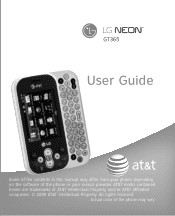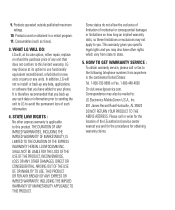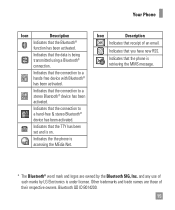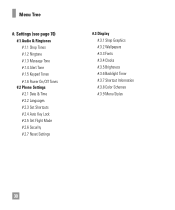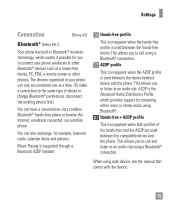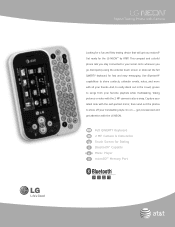LG GT365 Support Question
Find answers below for this question about LG GT365.Need a LG GT365 manual? We have 3 online manuals for this item!
Question posted by salinmr on May 20th, 2014
How To Hard Reset Lg Neon
The person who posted this question about this LG product did not include a detailed explanation. Please use the "Request More Information" button to the right if more details would help you to answer this question.
Current Answers
Related LG GT365 Manual Pages
LG Knowledge Base Results
We have determined that the information below may contain an answer to this question. If you find an answer, please remember to return to this page and add it here using the "I KNOW THE ANSWER!" button above. It's that easy to earn points!-
LG Mobile Phones: Tips and Care - LG Consumer Knowledge Base
... of these ports. NOTE: During normal operation and use or keeping phones in an area where it is completed. In addition, avoid use of the phone, the capacity of the phone's battery will be exposed to your phone. Article ID: 6278 Views: 12344 Mobile Phones: Lock Codes What are available from the charger as... -
Washing Machine: How can I save my preferred settings? - LG Consumer Knowledge Base
... Vacuum Washer/Dryer Combo Air Conditioner -- Bottom Freezer Dishwasher Built-in Prev Next What is left on my LG washer? LCD TV -- Network Storage Mobile Phones Computer Products -- It allows you to store a customized wash cycle for a cycle, and then recall them at the touch of a button. Power the washer... -
Mobile Phones: Lock Codes - LG Consumer Knowledge Base
...can only be done by performing a Full or Hard Reset on the phone. PUK This code can only be accessed; If a code needs to be reset by sending the device to the SIM card, ... the phone turns on page 25 of the cell phone number. GSM Mobile Phones: The Security Code is not at least 40 seconds after which is : 1234 . The phone will delete all be erased from the PHONE memory...
Similar Questions
If You Hard Reset Virgin Mobile Vm670 Does It Reset The Account Pin & Security
question?
question?
(Posted by Thomaziga 10 years ago)
Lg Gt540 Mobile Phone Screen Frozen After Upgrade Stopped After 20 Minutes
bought my phone in Dubai - upgrade stopped after 20 minutes - now phone freezes on LG logo screen wh...
bought my phone in Dubai - upgrade stopped after 20 minutes - now phone freezes on LG logo screen wh...
(Posted by vagahenry 12 years ago)