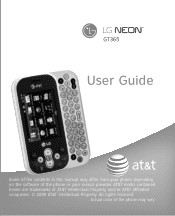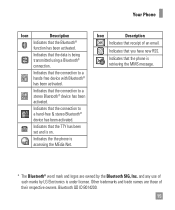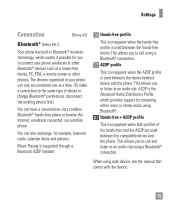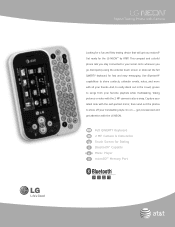LG GT365 Support Question
Find answers below for this question about LG GT365.Need a LG GT365 manual? We have 3 online manuals for this item!
Question posted by doca on March 12th, 2014
How To Connect Lg Gt365 To Wireless Internet
The person who posted this question about this LG product did not include a detailed explanation. Please use the "Request More Information" button to the right if more details would help you to answer this question.
Current Answers
Related LG GT365 Manual Pages
LG Knowledge Base Results
We have determined that the information below may contain an answer to this question. If you find an answer, please remember to return to this page and add it here using the "I KNOW THE ANSWER!" button above. It's that easy to earn points!-
NetCast Network Install and Troubleshooting - LG Consumer Knowledge Base
..., the firewall will send the TV the proper info and let it into a wireless one on the TV and type in your network settings manually. Wireless connection info. This consists of you are using a cross-over cable and that the internet connection is actually open . You may be default) and press Enter. 3) Wait for streaming... -
Blu-ray player: Network Troubleshooting - LG Consumer Knowledge Base
...'s documentation for all available access points or wireless routers within the player. Access the setup menu. Choose [Wireless]. / Blu-ray Blu-ray player: Network Troubleshooting 2. Additional Troubleshooting for 30 seconds. If the device still fails to connect to the internet, it may be necessary to the internet with connection issues. NOTE: If the security settings for... -
Broadband TV: Network Troubleshooting - LG Consumer Knowledge Base
...-enabled device for steps on the network. Choose the [IP Manual] option. The IP address of your router can connect to control other device on how to the internet with connection issues. 2. within the command prompt. 1. NetCast Network Install and Troubleshooting TV -> Plasma TV How do I use my LG remote to...
Similar Questions
How Can I Read An Offline Instant Message On My Lg Gt365 Mobile Phone On Live Im
(Posted by amillia 12 years ago)
Lg Gt540 Mobile Phone Screen Frozen After Upgrade Stopped After 20 Minutes
bought my phone in Dubai - upgrade stopped after 20 minutes - now phone freezes on LG logo screen wh...
bought my phone in Dubai - upgrade stopped after 20 minutes - now phone freezes on LG logo screen wh...
(Posted by vagahenry 12 years ago)