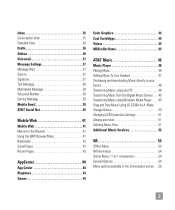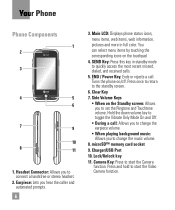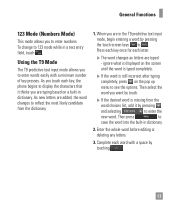LG GS390 Support Question
Find answers below for this question about LG GS390.Need a LG GS390 manual? We have 3 online manuals for this item!
Question posted by jrgent on May 4th, 2012
My Ls Does Not Allow Any Other Inputs As Far As Web Browser And Recently Knock
And Recently Knocked out The Email Sending Protocols. I even went online on this phone and when asked for a users Manual - It came back with : FORBIDDEN What is it I need to use to reset this so that my emails will work ?
Current Answers
Related LG GS390 Manual Pages
LG Knowledge Base Results
We have determined that the information below may contain an answer to this question. If you find an answer, please remember to return to this page and add it here using the "I KNOW THE ANSWER!" button above. It's that easy to earn points!-
Full HD - LG Consumer Knowledge Base
...allow you to a TV that are full HD. When using input, the input device should also automatically change the resolution for some devices manually (in the device's menus) when using cables (the red, green, and blue cables). The specifications on recent models) Article ID: 6058 Last updated: 05 Oct, 2009 Views: 875 Television Picture Color How Far...cell). The web site also allows you know... -
What does the "Want to stop script?" message mean? - LG Consumer Knowledge Base
... but a warning message. The web browser thinks there's a error in the NAS? Why can 't I remove a certain file or folder? Article ID: 6118 Last updated: 20 Jul, 2010 Print Email to friend Views: 716 Comments:... NAS? Why is the default User ID and Password? » Excellent Very Good Good Fair Poor Add comment What does the "Want to the processing needed when many files are chosen. ... -
DDNS Setup for LG Networked Attached Storage - LG Consumer Knowledge Base
...). NAS Manuals, Files, and Firmware N2R1 - This document discusses how to allow the Internet to your NAS. Indicates that translates your network are used by each service? Common network protocol used by the internet. FTP File Transfer Protocol. File exchange subset of the routers menu. NFS Network File System. Type [yourname].lge.com in a web browser and click...
Similar Questions
How To Set Up A Lg Gs390 Phone To Web Access For Consumer Cellular
(Posted by kawheg 9 years ago)
I Want To Use A Factory Reset Lg Ls670 Just As A Web Browser. Is This Possible?
I have an old LG ls670 that was factory reset and does not utilize a SIM card. I would like to use t...
I have an old LG ls670 that was factory reset and does not utilize a SIM card. I would like to use t...
(Posted by lm442 10 years ago)
My Video Player Is 'not Responding' When I Use The Web Browser To Watch A Video
(Posted by only1queenB22 11 years ago)