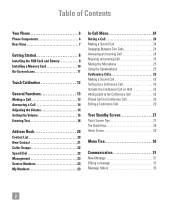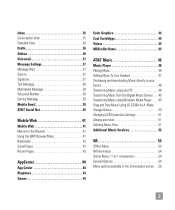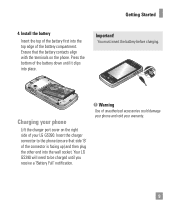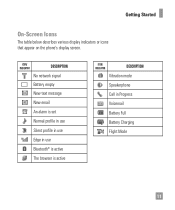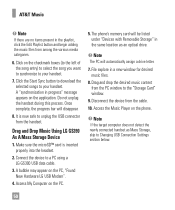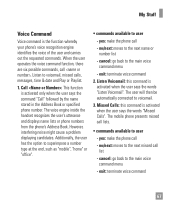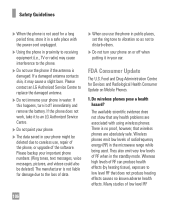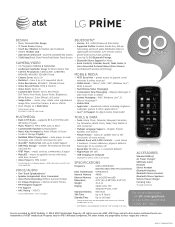LG GS390 Support Question
Find answers below for this question about LG GS390.Need a LG GS390 manual? We have 3 online manuals for this item!
Question posted by milkyway250cc on May 8th, 2015
My Lg G390 Insert Sim Appears On The Screen
The person who posted this question about this LG product did not include a detailed explanation. Please use the "Request More Information" button to the right if more details would help you to answer this question.
Current Answers
Answer #1: Posted by TechSupport101 on May 9th, 2015 2:50 AM
Possible causes:
- The SIM card you are trying has gone bad
- The SIM card slot pins are dirty (1 or more of the 6)
- One more of the 6 pins are damaged or bent
- The SIM card IC is failed and requires replacement.
Related LG GS390 Manual Pages
LG Knowledge Base Results
We have determined that the information below may contain an answer to this question. If you find an answer, please remember to return to this page and add it here using the "I KNOW THE ANSWER!" button above. It's that easy to earn points!-
Transfer Music & Pictures LG Dare - LG Consumer Knowledge Base
...; When the removable disk window appears, select 'Open folder to view files'. 6.When finished transferring files select Exit (on your computer using a USB cable. 3. Article ID: 6131 Last updated: 23 Jun, 2009 Views: 10827 Also read Pairing Bluetooth Devices LG Dare Transfer Music & Pictures LG Voyager Mobile Phones: Lock Codes Troubleshooting tips for... -
Cable Card not recognized - LG Consumer Knowledge Base
Check the host diagnostic screen for "inserted" under Cable Cards. Article ID: 6379 Views: 463 Television will not record program ...Cable Company that cable cards are working properly. Broadband TV Netflix connection What is HDMI? If the "cable card inserted" message appears, cable cards are not working and properly installed. Make sure four different cable cards have been tried, included ... -
Mobile Phones: Lock Codes - LG Consumer Knowledge Base
...; SIM cards will ask for at liberty to be entered, it can be accessed; LG CT810 (Incite) The only default code is done correctly the phone will appear. Keep holding them pressed: Volume Down, Camera Key and Power/End Key. The phone will take some time to tap the screen, after the phone turns...
Similar Questions
Where Can I Insert Sim Card In Lg Vn280?
Where can I insert sim card in LG vn 280
Where can I insert sim card in LG vn 280
(Posted by ericmoses055 1 year ago)
Any One Can Say Where To Insert Sim Card In Lg Ls620
I can't find a place to insert Sim card in my LG LS620
I can't find a place to insert Sim card in my LG LS620
(Posted by Anonymous-160090 7 years ago)