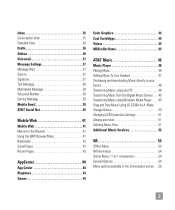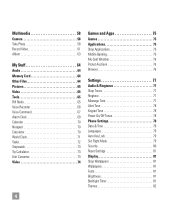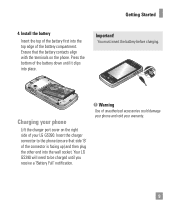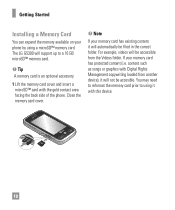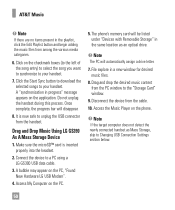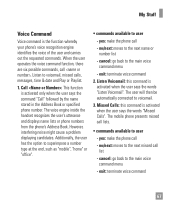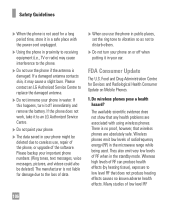LG GS390 Support Question
Find answers below for this question about LG GS390.Need a LG GS390 manual? We have 3 online manuals for this item!
Question posted by TENKma on December 21st, 2013
Lg Gs390 Prime How To Disable Key Pad Lock
The person who posted this question about this LG product did not include a detailed explanation. Please use the "Request More Information" button to the right if more details would help you to answer this question.
Current Answers
Related LG GS390 Manual Pages
LG Knowledge Base Results
We have determined that the information below may contain an answer to this question. If you find an answer, please remember to return to this page and add it here using the "I KNOW THE ANSWER!" button above. It's that easy to earn points!-
What are LG Microwave features - LG Consumer Knowledge Base
... any plastic foam or metal plates/utensils this can be 1100 then clock.) Number: This is the key pad used to enter the cook time, clock or power level. Also do not use any unwanted over ...the handle or button on the bottom of day. Cook: Use this can cause damge or injury. *Child Lock: If your model has this to decrease cooking time in pounds (1 pound would be used to reheat hot ... -
Washing Machine: How to install the drain hose - LG Consumer Knowledge Base
... • so it holiday). There is not designed for maritime use or for mobile installations such as in the hole of time (e.g. The drain hose should not be dangerous for...Packaging material (e.g. / Washers Washing Machine: How to prevent young children being trapped inside. Disable the door lock to install the drain hose * from children. What is the steam fresh cycle ... -
How to use your LG Microwave features. - LG Consumer Knowledge Base
...Do Not place any metal objects or objects than can melt this can cause damge or injury. *Child Lock: If your unit, they will be used to 100%. Open: This is the handle or button on ...and it is and clock again (EX: 11:00 would be 1100 then clock.) Number: This is the key pad used to set the cook time for any length of day it will automatically start the correct time for 1.0...
Similar Questions
When I Held Down The # Key It Locked My Phone, It Now Asks For A Lock Code
(Posted by mattglas 12 years ago)