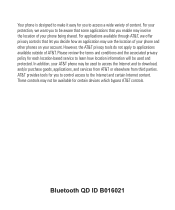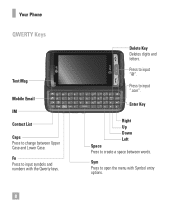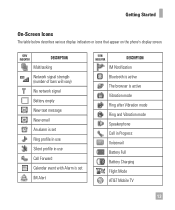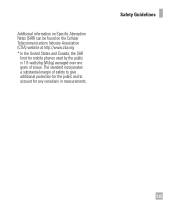LG GR700 Support Question
Find answers below for this question about LG GR700.Need a LG GR700 manual? We have 2 online manuals for this item!
Question posted by jamiebeth153 on June 5th, 2013
How Do I Enable/disable Wifi?
The person who posted this question about this LG product did not include a detailed explanation. Please use the "Request More Information" button to the right if more details would help you to answer this question.
Current Answers
Related LG GR700 Manual Pages
LG Knowledge Base Results
We have determined that the information below may contain an answer to this question. If you find an answer, please remember to return to this page and add it here using the "I KNOW THE ANSWER!" button above. It's that easy to earn points!-
Bluetooth Profiles - LG Consumer Knowledge Base
... player to deliver stereo quality audio to be synchronizing a contact list between devices. Pictures LG Voyager / Mobile Phones Bluetooth Profiles B luetooth profiles - Basic printing (BPP) Basic printing allows an enabled device to send text and images to communicate with a device such as a car kit or a conference room device... -
Washing Machine: How can I save my preferred settings? - LG Consumer Knowledge Base
... is the steam fresh cycle on some models) allows you to -Analog Converter Box -- -- Side by category: ____ Refrigerators -- Radiant Cooktop -- Window -- Network Storage Mobile Phones Computer Products -- Press and hold the CUSTOM PROGRAM button for my washing machine? » Custom Program location on WM2601HW Article ID: 6335 Last updated: 24... -
What are DTMF tones? - LG Consumer Knowledge Base
... of tones. Article ID: 6452 Views: 1703 LG Mobile Phones: Tips and Care Troubleshooting tips for control purposes, such...phone keypad as phone menus, voice menus and other advanced calling services. Some numbers will more than likely fix the problem. For troubleshooting purposes: If the cell phone is also used over mobile phones to determine which key was pressed, enabling...
Similar Questions
How To Rest Factory Settings On My Lg Gs170 Mobile Phone
how to rest factory settings on my LG GS170 mobile phone
how to rest factory settings on my LG GS170 mobile phone
(Posted by matbie20 9 years ago)
How To Copy Contact From Lg Gr700 To Pc?
How to copy contact from LG GR700 to PC?
How to copy contact from LG GR700 to PC?
(Posted by valvik13 10 years ago)
Can I Keep My Current Virgin Mobile Phone # With This New Tracfone?
I just bought this LG430G phone but haven't opened it yet, still deciding whether to keep itor keep ...
I just bought this LG430G phone but haven't opened it yet, still deciding whether to keep itor keep ...
(Posted by Anonymous-65173 11 years ago)