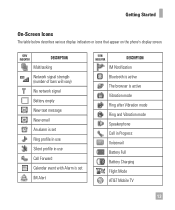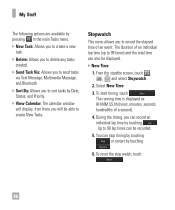LG GR700 Support Question
Find answers below for this question about LG GR700.Need a LG GR700 manual? We have 2 online manuals for this item!
Question posted by dgdalGinab on May 21st, 2014
How To Delete A Text Message With Empty Contents Prompt Lg Gr700
The person who posted this question about this LG product did not include a detailed explanation. Please use the "Request More Information" button to the right if more details would help you to answer this question.
Current Answers
Related LG GR700 Manual Pages
LG Knowledge Base Results
We have determined that the information below may contain an answer to this question. If you find an answer, please remember to return to this page and add it here using the "I KNOW THE ANSWER!" button above. It's that easy to earn points!-
Programming the Information Display for HDTV Receiver - LG Consumer Knowledge Base
... Picture Grade Displays the digital picture grade such as HD (High Definition) or SD (Standard Definition). i) Extended text message Icon Indicates that are set by broadcast. k) DTV Caption Icon Indicates that the current program contains content advisory data, and displays rating value of those other audio tracks with the AUDIO button. e) Channel Number... -
Channel and Program Display for Set Top Box - LG Consumer Knowledge Base
...again while the Channel Banner is an Extended Text Message that there is displayed. h) DTV Caption Icon Indicates that the current program contains content advisory data, and displays rating value for... not be readable. c) Channel Number Shows the current channel number. g) Extended Text Message Icon Indicates that provides detailed descriptions of those other audio tracks with the button.... -
Mobile Phones: Lock Codes - LG Consumer Knowledge Base
...2431 Should the code be removed. GSM Mobile Phones: The Security Code is changed and forgotten: the service provider must be purchased. The phone will delete all the information is entered incorrectly 3 ...given by sending the device to have a pre-determined security code. Mobile Phones: Lock Codes I. This message usually appears when the PUK code is not at least 40 seconds...
Similar Questions
How Do You Delete Text Messages From My Lg Volt Phone?
(Posted by wowens876 9 years ago)
Download Text Messages
Is there a way to off-load (download) my text messages from my LG GR700 phone.
Is there a way to off-load (download) my text messages from my LG GR700 phone.
(Posted by jbrightman57 12 years ago)
Touch Screen Not Working, What Are Hard Key Commands For Reading Texts Messages?
My touch screen on my LG GR700 stops working when its hot and humid during the day, what are the har...
My touch screen on my LG GR700 stops working when its hot and humid during the day, what are the har...
(Posted by kyleguffey 12 years ago)