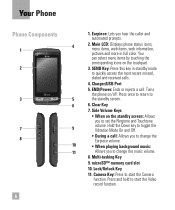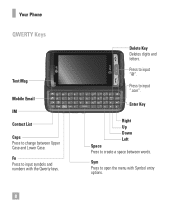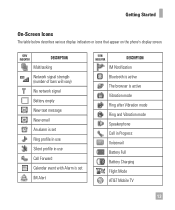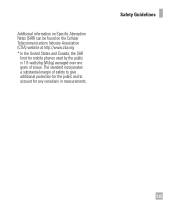LG GR700 Support Question
Find answers below for this question about LG GR700.Need a LG GR700 manual? We have 2 online manuals for this item!
Question posted by penntown on June 24th, 2011
Coping Pictures To My Computer
Do I need special software to download pictures from my LG gr700 cell phone???
Current Answers
Related LG GR700 Manual Pages
LG Knowledge Base Results
We have determined that the information below may contain an answer to this question. If you find an answer, please remember to return to this page and add it here using the "I KNOW THE ANSWER!" button above. It's that easy to earn points!-
Pairing Bluetooth Devices LG Rumor 2 - LG Consumer Knowledge Base
/ Mobile Phones Pairing Bluetooth Devices LG Rumor 2 NOTE: With the handset closed press the ok ...handset to place the device into pairing mode. 1. Transfer Music & Pictures LG Voyager Mobile Phones: Lock Codes What are pairing to search for the Bluetooth device. microSD tm Memory Port Advanced Phone Book Features: Entering Wait and Pause periods Once found, it will ... -
Chocolate Touch (VX8575) Back Cover Removal and Installation - LG Consumer Knowledge Base
...Pictures LG Dare LG Mobile Phones: Tips and Care Mobile Phones: Lock Codes Pairing Bluetooth Devices LG Dare Hold the phone securely with both hands (as illustrated). 3. Make sure that the power to the phone... always ensure that the hooks on the phone. / Mobile Phones Chocolate Touch (VX8575) Back Cover Removal and Installation You will need to remove the back cover before installing or... -
Mobile Phones: Lock Codes - LG Consumer Knowledge Base
... access the Security menu and when performing Reset Defaults. GSM Mobile Phones: The Security Code is used to Erase Contacts and Call Registries, Lock the Handset, and do not manufacture the SIM card, CAUTION: if and incorrect PUK is : 1234 . This software reload or flash can only be given by the Service...
Similar Questions
How Do I Add Pictures To My Contacts On My Lg Gr700 Cell Phone?
(Posted by leekama 10 years ago)
How To Copy Contact From Lg Gr700 To Pc?
How to copy contact from LG GR700 to PC?
How to copy contact from LG GR700 to PC?
(Posted by valvik13 10 years ago)
Does My Computer Need Xtra Software Downloaded To Perform This Operation? Also,
the phon's face is shattered from behind and we cannot see anything in order to navigate on the touc...
the phon's face is shattered from behind and we cannot see anything in order to navigate on the touc...
(Posted by pottodragoon 11 years ago)
Can I Keep My Current Virgin Mobile Phone # With This New Tracfone?
I just bought this LG430G phone but haven't opened it yet, still deciding whether to keep itor keep ...
I just bought this LG430G phone but haven't opened it yet, still deciding whether to keep itor keep ...
(Posted by Anonymous-65173 11 years ago)