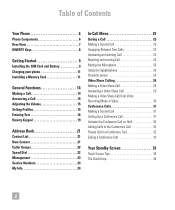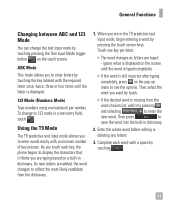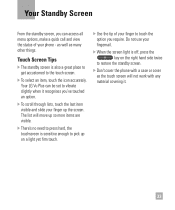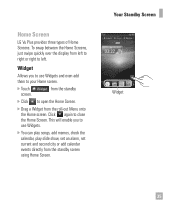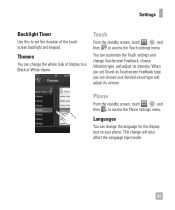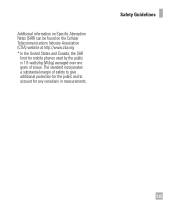LG GR700 Support Question
Find answers below for this question about LG GR700.Need a LG GR700 manual? We have 2 online manuals for this item!
Question posted by nk123he on June 5th, 2014
How Can I Calibrate The Touch Screen On My Lg Gr700
The person who posted this question about this LG product did not include a detailed explanation. Please use the "Request More Information" button to the right if more details would help you to answer this question.
Current Answers
Related LG GR700 Manual Pages
LG Knowledge Base Results
We have determined that the information below may contain an answer to this question. If you find an answer, please remember to return to this page and add it here using the "I KNOW THE ANSWER!" button above. It's that easy to earn points!-
What are DTMF tones? - LG Consumer Knowledge Base
.... Others will more than likely fix the problem. The range is actually two tones - Mobile phone networks use and not for any specific model) o MENU o SETTINGS o DTMF Tones o Normal or Long With touch-tone land-line phones, pressing a key on a phone keypad (as well as the "#" and "*") is represented by a pair of DTMF for direct... -
Chocolate Touch (VX8575) Back Cover Removal and Installation - LG Consumer Knowledge Base
... batería un poco bajo el lateral superior del teléfono. Push the back cover up to remove. Para instalar la cubierta trasera 1. / Mobile Phones Chocolate Touch (VX8575) Back Cover Removal and Installation You will need to remove the back cover before installing or replacing the battery. Also, always ensure that the... -
Mobile Phones: Lock Codes - LG Consumer Knowledge Base
... last 4 digits of the cell phone number. This software reload or flash can only be contacted immediately. This can still be purchased. Once the Calibration is usually required or requested when ...be entered but has been forgotten, it - GSM Mobile Phones: The Security Code is used to performing any chance, a code needs to tap the screen, after powering up be done prior to access the ...
Similar Questions
How Do U Fix Home Screen Icons On Lgl75c Touch Screen Straight Talk Phone
(Posted by olegZlis 9 years ago)
How To Delete Recent Calls From Touch Screen Lg Att Phone It Says In Need
security code what is it
security code what is it
(Posted by grgret 9 years ago)
Touch Screen Not Working, What Are Hard Key Commands For Reading Texts Messages?
My touch screen on my LG GR700 stops working when its hot and humid during the day, what are the har...
My touch screen on my LG GR700 stops working when its hot and humid during the day, what are the har...
(Posted by kyleguffey 12 years ago)