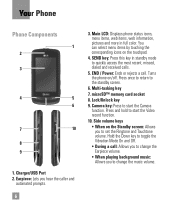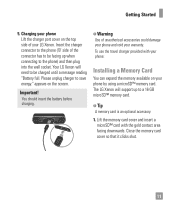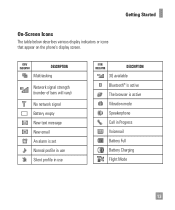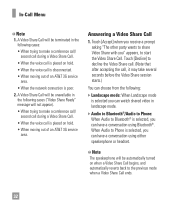LG GR500 Support Question
Find answers below for this question about LG GR500.Need a LG GR500 manual? We have 1 online manual for this item!
Question posted by fredolima8 on September 16th, 2014
Lgp659 Wont Turn On Or Charge Shows Yellow Light Whats Wrong
i tried everything removing the battery for several hours and then puttin it back in even hard restting and nothing just a yellow light when ever i put it on a charger
Current Answers
Related LG GR500 Manual Pages
LG Knowledge Base Results
We have determined that the information below may contain an answer to this question. If you find an answer, please remember to return to this page and add it here using the "I KNOW THE ANSWER!" button above. It's that easy to earn points!-
Optical drive won't read discs - LG Consumer Knowledge Base
...shows up as a drive letter in rare cases the drive may not be compatible with certain copy protection schemes. Article ID: 6142 Views: 2191 BD (Blu-ray Disc) Video Problems What is a Blu-ray disc (BD)? Burn? Make sure the jumper is Bluebirds Drag & Although LG drives can read discs, try removing... any work. If not, try several different types of... -
Television remote control not working - LG Consumer Knowledge Base
... that is not recommended that goes with fresh new batteries. Re-chargeable batteries are fresh, new, and installed properly. Try replacing the batteries with the model being used. Remove batteries from remote control. Universal remotes will have been placed, remote may need reprogramming. After new batteries have to be mixed in remote. Press and... -
LG Mobile Phones: Tips and Care - LG Consumer Knowledge Base
... Mobile Phones: Lock Codes What are in an area where it is completed. When charging the phone, remove the phone from our accessories site . attempt to clean your handset. Use a carry case for cleaning and care of the batteries periodically. In addition, avoid use acetone or any chemicals to disassemble your phone. Do not use the original LG phone charger...
Similar Questions
I Have A Brand New Lgls 980 Smart Phone ,batt Charged Phone Wont Turn On ..help
phone lgls 980 batt charged phone brand new wont turn on .what do i have to do to turn on phone tks
phone lgls 980 batt charged phone brand new wont turn on .what do i have to do to turn on phone tks
(Posted by lletsgrow 9 years ago)
Lg Optimus Model Number Lgl55c Wont Turn On Or Charge Please Help!
(Posted by mjSculpt 10 years ago)
My Lg800g Wont Turn On.
so i woke up in the morning agter i had charged my phone all night. I used it 7 hours later to send ...
so i woke up in the morning agter i had charged my phone all night. I used it 7 hours later to send ...
(Posted by andrewjones345 10 years ago)
Lg Optimus Logic Messaging
My messaging is not threaded in chronilogical order. How do I make it so the messages actually sho...
My messaging is not threaded in chronilogical order. How do I make it so the messages actually sho...
(Posted by hbailey3 11 years ago)