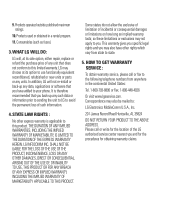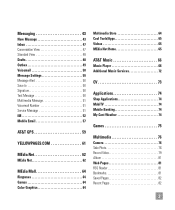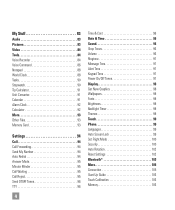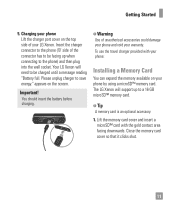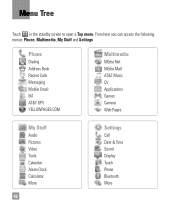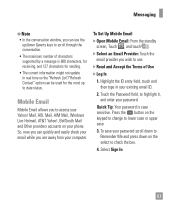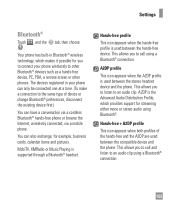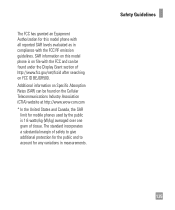LG GR500 Support Question
Find answers below for this question about LG GR500.Need a LG GR500 manual? We have 1 online manual for this item!
Question posted by hbailey3 on November 26th, 2012
Lg Optimus Logic Messaging
My messaging is not threaded in chronilogical order. How do I make it so the messages actually show the conversation in order????
Current Answers
Related LG GR500 Manual Pages
LG Knowledge Base Results
We have determined that the information below may contain an answer to this question. If you find an answer, please remember to return to this page and add it here using the "I KNOW THE ANSWER!" button above. It's that easy to earn points!-
Washing Machine: How can I save my preferred settings? - LG Consumer Knowledge Base
... -- Window -- Video -- Projection TV -- HD Radio -- Power the washer on WM0642HW 4. Art Cool -- What is the steam fresh cycle on my LG washer? Network Storage Mobile Phones Computer Products -- -
What are DTMF tones? - LG Consumer Knowledge Base
... 1633 Hz for the higher frequencies. Each DTMF "tone" is also used over mobile phones to as phone menus, voice menus and other advanced calling services. There are assigned. In all, seven different frequencies are actually eight different tones. It is actually two tones - The sounds used for touch tone dialing are for general use... -
Mobile Phones: Lock Codes - LG Consumer Knowledge Base
...to this rule- It is the last 4 digits of codes. Mobile Phones: Lock Codes I. Another code that can only be attempted ... the phone , so it is recommended to make sure all for our cell phones, unless it can be accessed; either from the PHONE memory ... by performing a software reload or flash on the phone. This message usually appears when the PUK code is 1111 . ...
Similar Questions
How To Recover Deleted Contacts On Lg Optimus V Virgin Mobile Phone
(Posted by joseggwhitt 10 years ago)
My Lg Gr500 Connectivity
how can i get the driver for my lg gr500 mobile phone to connect to my pc?
how can i get the driver for my lg gr500 mobile phone to connect to my pc?
(Posted by mosesnaakureh 10 years ago)
Lg Optimus Logic Phone
the internet browser wont load on my lg optimus logic phone how do i fix this
the internet browser wont load on my lg optimus logic phone how do i fix this
(Posted by janetblosser 11 years ago)
Moving Apps To Sd Card
i cant get my apps to move to my sd card my phone will not even give me an option how do i do it my ...
i cant get my apps to move to my sd card my phone will not even give me an option how do i do it my ...
(Posted by Anonymous-85999 11 years ago)