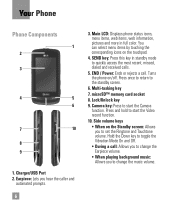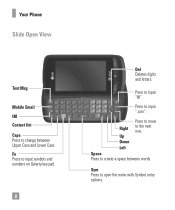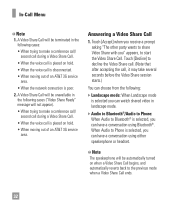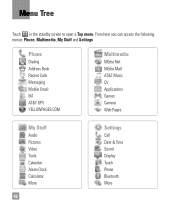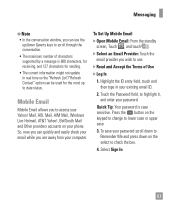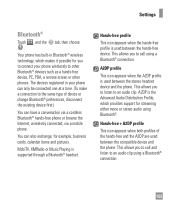LG GR500 Support Question
Find answers below for this question about LG GR500.Need a LG GR500 manual? We have 1 online manual for this item!
Question posted by Anonymous-69091 on August 1st, 2012
How To Turn The Phone From Chines To English
The person who posted this question about this LG product did not include a detailed explanation. Please use the "Request More Information" button to the right if more details would help you to answer this question.
Current Answers
Related LG GR500 Manual Pages
LG Knowledge Base Results
We have determined that the information below may contain an answer to this question. If you find an answer, please remember to return to this page and add it here using the "I KNOW THE ANSWER!" button above. It's that easy to earn points!-
LG Mobile Phones: Tips and Care - LG Consumer Knowledge Base
... life: Tips for your handset. In addition, avoid use the original LG phone charger. / Mobile Phones LG Mobile Phones: Tips and Care Compatible accessories are available from the charger as soon as an airplane, building, or tunnel turn you phone off until you are DTMF tones? If you are in a pocket. Tips to keep... -
Chocolate Touch (VX8575) Back Cover Removal and Installation - LG Consumer Knowledge Base
.... 2. / Mobile Phones Chocolate Touch (VX8575) Back Cover Removal and Installation You will need to remove the back cover before installing or replacing the battery. Para instalar la cubierta trasera 1. Advanced Phone Book Features: Entering Wait and Pause periods Transfer Music & Make sure that the power to the phone has been turned off before you... -
Mobile Phones: Lock Codes - LG Consumer Knowledge Base
... Storage] menu if it can be done either as specified on page 25 of the cell phone number. Mobile Phones: Lock Codes I. This software reload or flash can only be a personal code- Keep... PIN has been entered incorrectly 3 times in a row, the SIM card will be provided by turning the phone OFF, then pressing the following keys in U nlock K ey and it has been personalized. LG&#...
Similar Questions
Android Phone Monitoring And Can You View All Activities And History And Keystro
(Posted by meganmase5113 8 years ago)
How To Turn Menu To English From Spanish For A Straight Talk Phone Lg235c
(Posted by boycabates 9 years ago)
Turning Phone Off
will turning phone off cause you to loose battery quicker?
will turning phone off cause you to loose battery quicker?
(Posted by beargolf64 10 years ago)
Have A Lg 511 Cell Phone Threw Straight Talk
For some reason my add airtime is gone
For some reason my add airtime is gone
(Posted by palmerb89 11 years ago)
I Took A Picture On The Phone And Need To Put It On My Memory Card. How???
(Posted by lindaeisenhart 12 years ago)