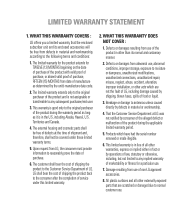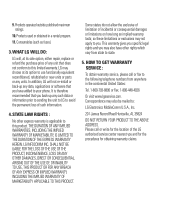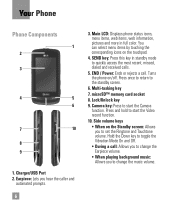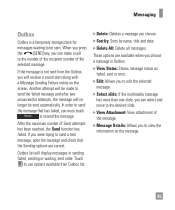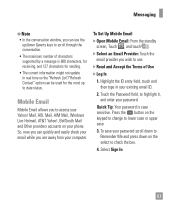LG GR500 Support Question
Find answers below for this question about LG GR500.Need a LG GR500 manual? We have 1 online manual for this item!
Question posted by barbaragilbraith on July 21st, 2015
What Is The Status Of My Rebate? Lg4 Purchased 7/2 Rebate Mailed 7/9. No Respon
Current Answers
Answer #1: Posted by freginold on July 21st, 2015 4:26 PM
https://rebatetrack.com/quick/track/track.html?site=lg
---------------------
If this answer helped you to solve your problem, please let us know by clicking on the "Helpful" icon below. If your question wasn't answered to your satisfaction, feel free to resubmit your question, with as much information as possible so that we can provide a more complete solution. Thank you for using HelpOwl!
Related LG GR500 Manual Pages
LG Knowledge Base Results
We have determined that the information below may contain an answer to this question. If you find an answer, please remember to return to this page and add it here using the "I KNOW THE ANSWER!" button above. It's that easy to earn points!-
How do I find the MAC address? - LG Consumer Knowledge Base
... Models The MAC address is how to control other devices? TVs Now choose the Connection Status option. Recording Issues: Instant Record Full HD What is a unique identifier built into network adapters.... menu. MAC stands for Media Access Control...which is listed first in , click Information and then Status. Press Menu and then Option. Now press the Left arrow on the remote (This puts a... -
Dehumidifier: Runs constantly - LG Consumer Knowledge Base
... humidity is useful for? Calculate the square footage of the dehumidifiers and should be operated in a 24 hour period. In reference to dehumidifiers that were purchased before dehumidifying during warm and humid outdoor conditions. Area - Square Feet 500 1000 1500 2000 Moderately damp - Location of home can cause a bad odor to... -
Mobile Phones: Lock Codes - LG Consumer Knowledge Base
... liberty to have the phone re-programmed. either from the PHONE memory). If by performing a Full or Hard Reset on the phone. This needs to be purchased. Another code that ...User Guide ( CAUTION : this code is used to travel abroad with the phone or switch service providers. Mobile Phones: Lock Codes I. SIM/SMART CHIP/PUK BLOCKED A new SIM card ...
Similar Questions
Thank You For That Info Buster, But Please, What Is An Mms? God How I Hateabreviations. Society Is G...
All international calls to my LG P 925 Thrill go to my voice mail. I have had the Phone Company rese...
I've forgotten the password for voice mail on one of my mobile phones. Put in several combination bu...