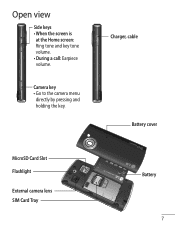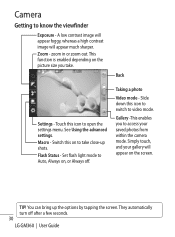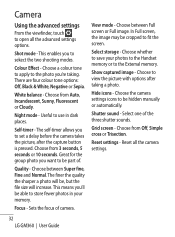LG GM360 Support Question
Find answers below for this question about LG GM360.Need a LG GM360 manual? We have 1 online manual for this item!
Question posted by donna25293 on April 6th, 2013
Transfer From Phone To Card
How can I transfer my photos from the phone to my memory card, I went to the advance settings on my camera but it would not let me click on storage.
Current Answers
Related LG GM360 Manual Pages
LG Knowledge Base Results
We have determined that the information below may contain an answer to this question. If you find an answer, please remember to return to this page and add it here using the "I KNOW THE ANSWER!" button above. It's that easy to earn points!-
LG Mobile Phones: Tips and Care - LG Consumer Knowledge Base
.... Keep all caps and covers closed (charger, memory card, and USB) on the phones at all such as charging is raining. If ...phone. Network Storage Transfer Music & Pictures LG Dare Pairing Bluetooth Devices LG Dare Pairing Bluetooth Devices LG Rumor 2 microSD tm Memory Port Do not use acetone or any chemicals to high levels of these ports. Article ID: 6278 Views: 12344 Mobile Phones... -
Chocolate Touch (VX8575) Back Cover Removal and Installation - LG Consumer Knowledge Base
... LG Dare LG Mobile Phones: Tips and Care Mobile Phones: Lock Codes Pairing Bluetooth Devices LG Dare Make sure that the power to the phone has been turned off before you can install the battery and micro SD card on the battery ... 2. Sosteoga firmemente el teléfono con ambas mano (como desmostrado). 2. Advanced Phone Book Features: Entering Wait and Pause periods Transfer Music & -
Mobile Phones: Lock Codes - LG Consumer Knowledge Base
...screen, after which the SIM card will ask for Verizon- This process will remove all the information from the [Clear Storage] menu if it is done correctly the phone will ask you to 3...PHONE memory). If by any programming on the phone. Keep holding them pressed: Volume Down, Camera Key and Power/End Key. and since we do Reset Defaults/Master Resets. It is backed up . Mobile Phones...
Similar Questions
Lg Phone. Lgms323
Is it possibe to reset the phones lifetime call duration on my lg optimus L70 from metro pcs. Please...
Is it possibe to reset the phones lifetime call duration on my lg optimus L70 from metro pcs. Please...
(Posted by lanikaiki 9 years ago)
How Do I Transfer My Internal Memory Items Into 16gb External Mem Card
(Posted by neilballecer 10 years ago)
I Reset My Factory Settings And Now I Can Not Change Any Of The Settings.
My phone is remaining on silent even when a cribbage the normal profile. I save the ring tone and so...
My phone is remaining on silent even when a cribbage the normal profile. I save the ring tone and so...
(Posted by ashleybryan74 10 years ago)
About Url Setting And Password Of Phone
please tell me how to delete url list from browser of lg viewty snap.another thing please tell me wh...
please tell me how to delete url list from browser of lg viewty snap.another thing please tell me wh...
(Posted by sanjeevkumarskr 11 years ago)
How Do I Transfer Pictures From The Phone Memory To The Memory Card
This Questi
This question is for the LGUS670 how do i transfer pictures from the phone memory to the memory car...
This question is for the LGUS670 how do i transfer pictures from the phone memory to the memory car...
(Posted by bfcalderon 12 years ago)