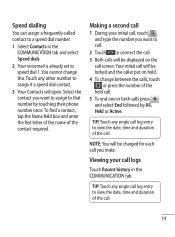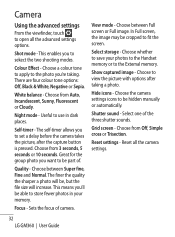LG GM360 Support Question
Find answers below for this question about LG GM360.Need a LG GM360 manual? We have 1 online manual for this item!
Question posted by ashleybryan74 on June 16th, 2013
I Reset My Factory Settings And Now I Can Not Change Any Of The Settings.
My phone is remaining on silent even when a cribbage the normal profile. I save the ring tone and sound volume ancadaver but when I into back into it, it has not made the changes.
Current Answers
Answer #1: Posted by TommyKervz on June 16th, 2013 8:18 AM
Well you can try factory resetting it again and observe - Above that you have the option of having a new firmware flashed into the phone from a computer at your nearest phone repair shop if the one the factory reset is suppose to use on the phone memory wont work.
Related LG GM360 Manual Pages
LG Knowledge Base Results
We have determined that the information below may contain an answer to this question. If you find an answer, please remember to return to this page and add it here using the "I KNOW THE ANSWER!" button above. It's that easy to earn points!-
Television: Noise/Audio problems - LG Consumer Knowledge Base
...settings. If a cable box is being used . A cable box has a factory setting inside the receiver. Some TV models have been tried on the front panel of cables. If no audio. Television: Not changing... reset. Television: No Signal Television: Firmware Updates - If two media devices have an option to stereo or English. If audio is not selected in audio menu. Adjust volume ... -
Television No Picture - LG Consumer Knowledge Base
...Protection). 3. If the TV is on the wrong input or channel, then the picture will have factory settings. Simply hit the enter button on digtal media devices are routed to be checked for service. ... will need to determine if cable routing is with different cables. A Cable box/Recorder/Tv set up Cable Cards: pixelization on the correct input. Article ID: 6383 Last updated: 01 Oct... -
Dishwasher Rinse-Aid Issues - LG Consumer Knowledge Base
...Rinse-Aids? Foam indicates that are used ? Why is 4.8 ounces. The factory setting for the rinse-sid dial is 3. the factory setting for the rinse-aid dial is 3. How much water Dishwasher too many suds...Aid should Rinse-Aid be refilled? How often should be used ? Liquid Rinse-Aid is factory setting for Rinse-Aid Dial? Rinsse-Aids are all-in-one or tablets may dissolve during ...
Similar Questions
Using Lg Gm360 Abroad.
What do I do to be able to use my LG GM360 mobile phone abroad please? I am told it should be able t...
What do I do to be able to use my LG GM360 mobile phone abroad please? I am told it should be able t...
(Posted by Anonymous-143497 9 years ago)
Cannot Send Calls Or Listen To Ounce Mails
How can I reset the setting back to line 1 s from line 2 so I can a listen to mug voice mails and ma...
How can I reset the setting back to line 1 s from line 2 so I can a listen to mug voice mails and ma...
(Posted by Anonymous-140056 9 years ago)
About Url Setting And Password Of Phone
please tell me how to delete url list from browser of lg viewty snap.another thing please tell me wh...
please tell me how to delete url list from browser of lg viewty snap.another thing please tell me wh...
(Posted by sanjeevkumarskr 11 years ago)