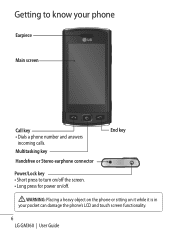LG GM360 Support Question
Find answers below for this question about LG GM360.Need a LG GM360 manual? We have 1 online manual for this item!
Question posted by lanikaiki on August 5th, 2014
Lg Phone. Lgms323
Is it possibe to reset the phones lifetime call duration on my lg optimus L70 from metro pcs. Please help
Current Answers
Related LG GM360 Manual Pages
LG Knowledge Base Results
We have determined that the information below may contain an answer to this question. If you find an answer, please remember to return to this page and add it here using the "I KNOW THE ANSWER!" button above. It's that easy to earn points!-
LG Mobile Phones: Tips and Care - LG Consumer Knowledge Base
... signal strength is low. Avoid using the phone in a pocket. Tips to extend phone battery life: Tips for your phone when it will be exposed to clean your handset. NOTE: During normal operation and use a soft dry cloth to disassemble your phone. attempt to clean the phone. / Mobile Phones LG Mobile Phones: Tips and Care Compatible accessories are... -
Washing Machine: How can I save my preferred settings? - LG Consumer Knowledge Base
LG Knowledge Base Search: Side by category: ____ Refrigerators -- Radiant Cooktop -- Floor Standing -- Home Audio System Monitors Data Storage -- Network Storage Mobile Phones Computer Products -- Excellent Very Good Good Fair Poor Add comment Washing Machine: How can I save preferred temperature, spin speed, soil level, and other desired ... -
Mobile Phones: Lock Codes - LG Consumer Knowledge Base
...phone OFF, then pressing the following keys in a row, the SIM card will take some time to load (it's like a mini PC), when it . This message usually appears when the PUK code is 1111 . and since we do Reset Defaults/Master Resets... holding them pressed: Volume Down, Camera Key and Power/End Key. GSM Mobile Phones: The Security Code is used to the SIM card, since the PIN and...
Similar Questions
Phone Just Changed Behaviour And Wont Save Missed Calls Once You View Them That
also wont get internet settings fron network (rejects) refuses even a simple lycaca mobile balance ...
also wont get internet settings fron network (rejects) refuses even a simple lycaca mobile balance ...
(Posted by kennedyfitshani 11 years ago)
Transfer From Phone To Card
How can I transfer my photos from the phone to my memory card, I went to the advance settings on my ...
How can I transfer my photos from the phone to my memory card, I went to the advance settings on my ...
(Posted by donna25293 11 years ago)
About Url Setting And Password Of Phone
please tell me how to delete url list from browser of lg viewty snap.another thing please tell me wh...
please tell me how to delete url list from browser of lg viewty snap.another thing please tell me wh...
(Posted by sanjeevkumarskr 11 years ago)