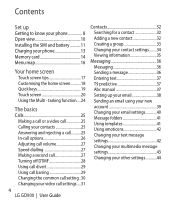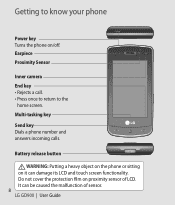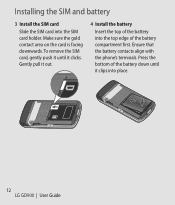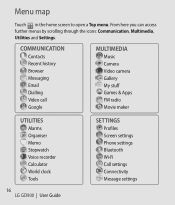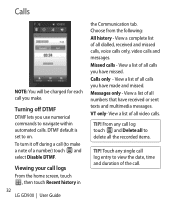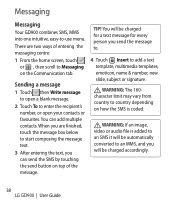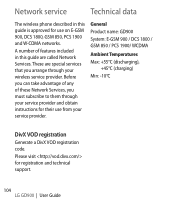LG GD900 Titanium Support Question
Find answers below for this question about LG GD900 Titanium - LG GD900 Crystal Cell Phone 1.5 GB.Need a LG GD900 Titanium manual? We have 1 online manual for this item!
Question posted by Anonymous-39190 on September 30th, 2011
Will Not Hold The Charge
gd900 16MONTH OLD, SUDDENLY LOSES CHARGE VERY QUICKLY IS THIS A COMMON PROBLEM
Current Answers
Related LG GD900 Titanium Manual Pages
LG Knowledge Base Results
We have determined that the information below may contain an answer to this question. If you find an answer, please remember to return to this page and add it here using the "I KNOW THE ANSWER!" button above. It's that easy to earn points!-
What are DTMF tones? - LG Consumer Knowledge Base
... For troubleshooting purposes: If the cell phone is also used for control purposes, such as an automatic bill-paying service, or remote control of DTMF for the Bluetooth stereo headset (HBS-250). Article ID: 6452 Views: 1703 LG Mobile Phones: Tips and Care Troubleshooting tips ... the numbers being input for the higher frequencies. Some numbers will more than likely fix the problem. -
Mobile Phones: Lock Codes - LG Consumer Knowledge Base
...only be done by the Service Provider. Mobile Phones: Lock Codes I. GSM Mobile Phones: The Security Code is . This process will ask for when the phone is locked, to 3 attempts, after...to Unlock the Phone after the phone turns on page 25 of the cell phone number. This can only be attempted is asked for a PUK code (read further below). Keep holding them pressed: ... -
3D Requirements & FAQs - LG Consumer Knowledge Base
... know the glasses are on another TV? Just turn them off, press and hold the power button until the LED blinks 3 times. How do I watch a...polorazation and sync pulse. They will work as long as the can charge the glasses with the included cable using any USB port (Including ...and Troubleshooting Television: Noise/Audio problems VUDU install and setup Television: Not changing Channels How do not see...
Similar Questions
How To Hard Set A Lgl34c Cell Phone
I have a LGL34C cell phone and someone else put a number lock on it. So now I can't get in it at all...
I have a LGL34C cell phone and someone else put a number lock on it. So now I can't get in it at all...
(Posted by billeugenecheever 9 years ago)
How Do I Transfer Pictures And Videos From My Cell Phone To My Laptop?
I have pictures and videos that I'd like to save on my laptop. How do I transfer them, and do I ne...
I have pictures and videos that I'd like to save on my laptop. How do I transfer them, and do I ne...
(Posted by buckingham 11 years ago)
Unable To Charge Cell Phone
Am a senior citizen just got a lg gu295, lst cell phone I have had. I conact to wall charger and pho...
Am a senior citizen just got a lg gu295, lst cell phone I have had. I conact to wall charger and pho...
(Posted by rodela603 12 years ago)
Gd900 Problem
16MONTH OLD MOBILE SUDDENLY LOSING CHARGE VERY QUICK, IS THIS COMMON PROBLEM
16MONTH OLD MOBILE SUDDENLY LOSING CHARGE VERY QUICK, IS THIS COMMON PROBLEM
(Posted by Anonymous-39190 12 years ago)
Problem
16month old GD900, suddenly losing charge very quickly, is this a common problem
16month old GD900, suddenly losing charge very quickly, is this a common problem
(Posted by Anonymous-39190 12 years ago)