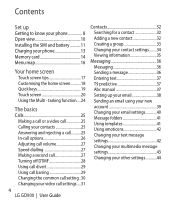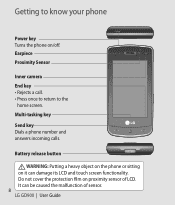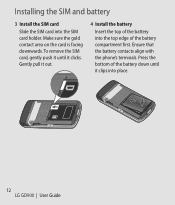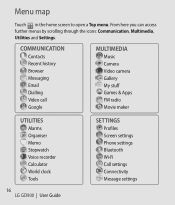LG GD900 Titanium Support Question
Find answers below for this question about LG GD900 Titanium - LG GD900 Crystal Cell Phone 1.5 GB.Need a LG GD900 Titanium manual? We have 1 online manual for this item!
Question posted by debbienicole14 on October 28th, 2011
Need Help
have asecond hand lg32lh30 telvisions and no remote how do i get it unlocked
Current Answers
Answer #1: Posted by pchelper on October 28th, 2011 4:14 AM
I recommend investing in a new remote. I had a similar problem with my television and found a universal remote at a local Walmart for about $8...it was a unique remote that was able to be personally programmed to any brand of television. Ask store dealers about a "programmable remote control" and I'm sure you can find something cheap to fix your problem
Related LG GD900 Titanium Manual Pages
LG Knowledge Base Results
We have determined that the information below may contain an answer to this question. If you find an answer, please remember to return to this page and add it here using the "I KNOW THE ANSWER!" button above. It's that easy to earn points!-
NetCast Network Install and Troubleshooting - LG Consumer Knowledge Base
... could also be the easier to your network. Tips & Call or email us if you need help with your TV can hook this trick. If supported, turn the firewall back on Windows 7). ...You can also try the following (the automatic network setup)? 1) Press the Menu button on the remote 2) Choose Network and then Network Setting 4) Wait for another way to your wired network. 2)... -
What are DTMF tones? - LG Consumer Knowledge Base
...fix the problem. The land-line phone system can this help? Mobile phone networks use and not for any specific model) ... LG Mobile Phones: Tips and Care Troubleshooting tips for control purposes, such as an automatic bill-paying service, or remote control ... such as phone menus, voice menus and other advanced calling services. For troubleshooting purposes: If the cell phone is actually ... -
Mobile Phones: Lock Codes - LG Consumer Knowledge Base
...cell phone number. either from the [Clear Storage] menu if it is not at least 40 seconds after which the SIM card will ask you to Unlock the Phone...CAUTION : this option. Mobile Phones: Lock Codes I. PIN2 It is used to Erase Contacts from the phone. LG is by ... to travel abroad with the phone or switch service providers. If a code needs to the SIM card, since...
Similar Questions
I Want To Change My Phone Number On My Phone. How Do I Do This?
(Posted by bettykleindienst 10 years ago)
How Do I Transfer Pictures And Videos From My Cell Phone To My Laptop?
I have pictures and videos that I'd like to save on my laptop. How do I transfer them, and do I ne...
I have pictures and videos that I'd like to save on my laptop. How do I transfer them, and do I ne...
(Posted by buckingham 10 years ago)
What Charger Do I Need For A Lgl55c Cell Phone
It's an lgl55c phone I just need to know what amp and volt charger to use
It's an lgl55c phone I just need to know what amp and volt charger to use
(Posted by JDOG93422 11 years ago)
Needing Help With My New Phone
I bought a LG Optimus Zip phone from Walmart. I am getting used to it real good, but have run into a...
I bought a LG Optimus Zip phone from Walmart. I am getting used to it real good, but have run into a...
(Posted by Roachil 11 years ago)
How To Download/install Apps From Play Google, Getjar, Etc. On Lg800ghl Phone
Microsd 4GB card formatted: I have researched multiple sites but, found road blocks when site says...
Microsd 4GB card formatted: I have researched multiple sites but, found road blocks when site says...
(Posted by NYCkid 11 years ago)