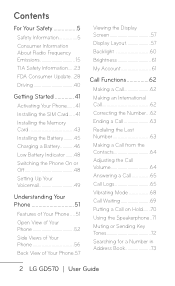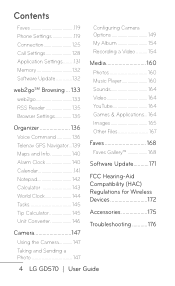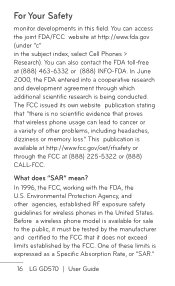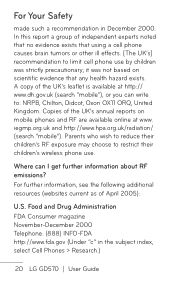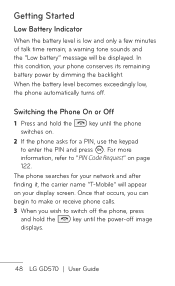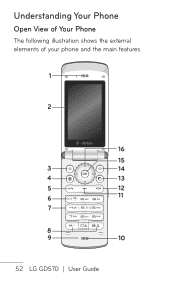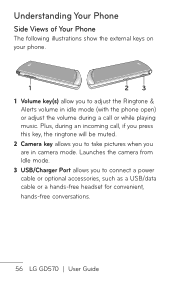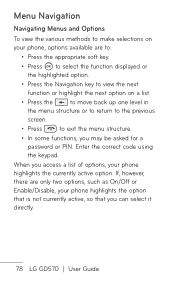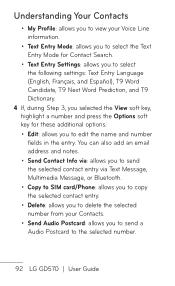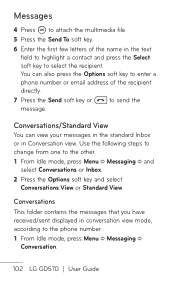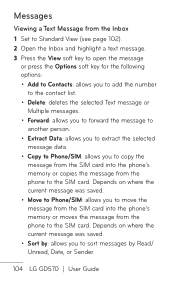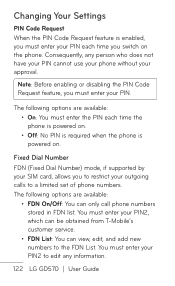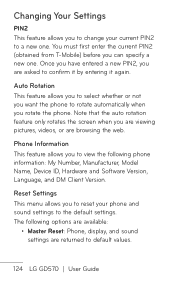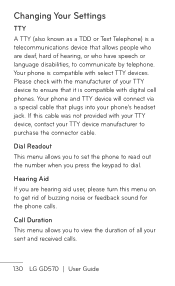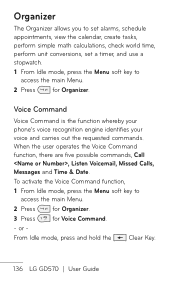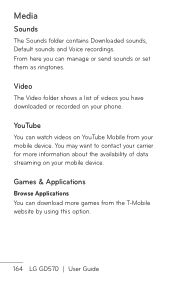LG GD570AV Support Question
Find answers below for this question about LG GD570AV.Need a LG GD570AV manual? We have 5 online manuals for this item!
Question posted by Anonymous-87970 on December 8th, 2012
How Do I View My Lg Gd570 Videos On A Computer Monitor
The person who posted this question about this LG product did not include a detailed explanation. Please use the "Request More Information" button to the right if more details would help you to answer this question.
Current Answers
Related LG GD570AV Manual Pages
LG Knowledge Base Results
We have determined that the information below may contain an answer to this question. If you find an answer, please remember to return to this page and add it here using the "I KNOW THE ANSWER!" button above. It's that easy to earn points!-
forteManager - How do I disable hotkeys? - LG Consumer Knowledge Base
... whatever you like. Advanced -> hotkey. Pivot Software -> Monitor Driver Install Instructions You can change the hot keys to the display settings (right-click on a blamk spot on your desktop and choose Properties. Click settings -> forteManager - Article ID: 6166 Views: 1415 Video hangs off the screen or is offset Can dead... -
ICC profiles - LG Consumer Knowledge Base
... adjusts or corrects color and grayscale information due to the left or right? A digital file with the driver. Article ID: 6169 Views: 2616 Video hangs off the screen or is offset Monitor: forteManager Software Why do my open windows go to the characteristics or deficiencies of a device in a digital workflow, such as a scanner... -
Z50PX2D Technical Details - LG Consumer Knowledge Base
... cable signals that are not scrambled. Article ID: 6059 Last updated: 11 May, 2009 Views: 828 VIDEO Stand Installation/ Removal: 42PG 50PG 60PG HDTV: How do I use my LG remote to..., extremely wide viewing angles (wider, even, than 4 inches deep, perfect for a smooth theater-like experience at 24 frames per second (fps) compared with video's 30 fps rate--to a plasma monitor's slim profile--...
Similar Questions
How To Rest Factory Settings On My Lg Gs170 Mobile Phone
how to rest factory settings on my LG GS170 mobile phone
how to rest factory settings on my LG GS170 mobile phone
(Posted by matbie20 9 years ago)
How To Download Videos From My Phone To My Computer?
I would like to know what steps i gotta follow to upload videos from my phone to my pc since pluggin...
I would like to know what steps i gotta follow to upload videos from my phone to my pc since pluggin...
(Posted by joethomas2006 10 years ago)
Can I Keep My Current Virgin Mobile Phone # With This New Tracfone?
I just bought this LG430G phone but haven't opened it yet, still deciding whether to keep itor keep ...
I just bought this LG430G phone but haven't opened it yet, still deciding whether to keep itor keep ...
(Posted by Anonymous-65173 11 years ago)
Forgot Password For Voice Mail On One Of My Mobile Phones.
I've forgotten the password for voice mail on one of my mobile phones. Put in several combination bu...
I've forgotten the password for voice mail on one of my mobile phones. Put in several combination bu...
(Posted by mikeevaristo 12 years ago)
Retrieve Drafts And Short Videos From Broken Phone
I have a LG CU515 and the screen part of the phone broke away from the base of the cellphone. When t...
I have a LG CU515 and the screen part of the phone broke away from the base of the cellphone. When t...
(Posted by shyguy179 12 years ago)