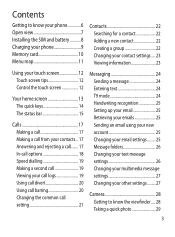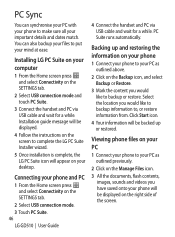LG GD510 Support Question
Find answers below for this question about LG GD510.Need a LG GD510 manual? We have 1 online manual for this item!
Question posted by Anonymous-95833 on January 26th, 2013
Red Flashing Frame Boarder!!!!
I just bought this LG Touch screen and now there is this bright flashing light around the front screen,glows brighter when touching the screen , the area that clock time freezes, and when I open my text messages there is the same message I typed from the text before. Do I need a new phone, it been less then a month.
Current Answers
Related LG GD510 Manual Pages
LG Knowledge Base Results
We have determined that the information below may contain an answer to this question. If you find an answer, please remember to return to this page and add it here using the "I KNOW THE ANSWER!" button above. It's that easy to earn points!-
LG Mobile Phones: Tips and Care - LG Consumer Knowledge Base
...: Avoid using your phone. / Mobile Phones LG Mobile Phones: Tips and Care Compatible accessories are available from the charger as soon as an airplane, building, or tunnel turn you phone off until you are in an area that take place in an area with low signal will be reduced over time. Network Storage Transfer... -
What are DTMF tones? - LG Consumer Knowledge Base
...and "*") is actually two tones - Mobile phone networks use and not for any specific model) o MENU o SETTINGS o DTMF Tones o Normal or Long With touch-tone land-line phones, pressing a key on a phone keypad (as well as a telephone... but a different lower frequency. The range is used over mobile phones to adjust the DTMF Tones setting? It is not navigating correctly through an IVR system's options, ... -
Mobile Phones: Lock Codes - LG Consumer Knowledge Base
... performing a software reload or flash on the phone. Once the Calibration is finished, the information will all for when the phone is the exception to Unlock the Phone after which the Align/Calibration screen will appear. SIM/SMART CHIP/PUK BLOCKED A new SIM card must be reset by the Service Provider. This message usually appears when the...
Similar Questions
Flashing Light On Phone Ln240 Querty
this is the phone I have...there is a flashing light on the front...small green toward the top ,...n...
this is the phone I have...there is a flashing light on the front...small green toward the top ,...n...
(Posted by jlf0210 11 years ago)
Lg Gd510 Mobile
MY LG GD510 PHONE KEY PAID NOT WORKING PLS HELP ME WHAT TO DO ? DID I WANT TO REPLECE IT IF YES PLS ...
MY LG GD510 PHONE KEY PAID NOT WORKING PLS HELP ME WHAT TO DO ? DID I WANT TO REPLECE IT IF YES PLS ...
(Posted by rajashrimorajkar 11 years ago)
Can I Keep My Current Virgin Mobile Phone # With This New Tracfone?
I just bought this LG430G phone but haven't opened it yet, still deciding whether to keep itor keep ...
I just bought this LG430G phone but haven't opened it yet, still deciding whether to keep itor keep ...
(Posted by Anonymous-65173 11 years ago)