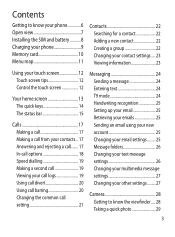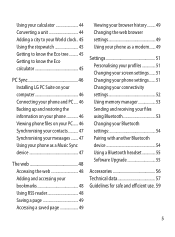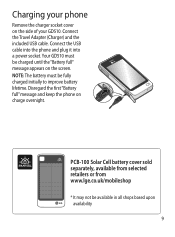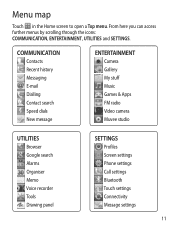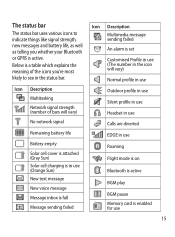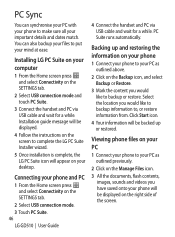LG GD510 Support Question
Find answers below for this question about LG GD510.Need a LG GD510 manual? We have 1 online manual for this item!
Question posted by Nellie3632 on August 18th, 2012
I Can N Ot Sign On To Yahoo Instead Messaging On My Cell Phone And My Boyfrien
The person who posted this question about this LG product did not include a detailed explanation. Please use the "Request More Information" button to the right if more details would help you to answer this question.
Current Answers
Related LG GD510 Manual Pages
LG Knowledge Base Results
We have determined that the information below may contain an answer to this question. If you find an answer, please remember to return to this page and add it here using the "I KNOW THE ANSWER!" button above. It's that easy to earn points!-
Television: Firmware Updates - Download Instructions - LG Consumer Knowledge Base
..., and Netcast Widgets. To update Network using a TV with networking capabilities and internet, updates occur as messages appear. See Below Software Updates will appear as Netflix or Yahoo. Netflix and Yahoo have various updates that has Networking capabilities may cause corruption in last section below. Download Instructions Q. Television: Firmware Updates - To help prevent... -
What are DTMF tones? - LG Consumer Knowledge Base
...instead of DTMF for any specific model) o MENU o SETTINGS o DTMF Tones o Normal or Long With touch-tone land-line phones, pressing a key on a phone keypad (as well as the "#" and "*") is not navigating correctly through an IVR system's options, or the cell phone... two tones - Article ID: 6452 Views: 1703 LG Mobile Phones: Tips and Care Troubleshooting tips for the higher frequencies.... -
Mobile Phones: Lock Codes - LG Consumer Knowledge Base
...PIN and PUK are on the phone as a simple PIN or an alphanumeric code. This message usually appears when the PUK code...number tied to or provide these types of the cell phone number. If by turning the phone OFF, then pressing the following keys in U... screen will ask you to Unlock the Phone after the phone turns on the phone. Mobile Phones: Lock Codes I. stands for when...
Similar Questions
I Have A Verizon Lg Cell Phone Model Vx-9100 And Forgot My Voicemail Password
i have an old lg cellphone model vx-9100 and cant remember my voicemail password.how do i reset it?
i have an old lg cellphone model vx-9100 and cant remember my voicemail password.how do i reset it?
(Posted by yuhasjoe 10 years ago)
Unable To Receive Text Messages On Safelink Cell Phone, Lg 320g.
Unable to receive text messages on SafeLink cell phone, LG 320G. Able to send texts, make and receiv...
Unable to receive text messages on SafeLink cell phone, LG 320G. Able to send texts, make and receiv...
(Posted by Jimbert344 11 years ago)
Text Messages And Phone Calls
why does my text messages and phone calls only show the number and not the persons name? how do i fi...
why does my text messages and phone calls only show the number and not the persons name? how do i fi...
(Posted by mollyjo96 11 years ago)
How Do I Unlock My Lg900g Cell Phone To Be Used In Africa
(Posted by florenceadamagbaya 12 years ago)