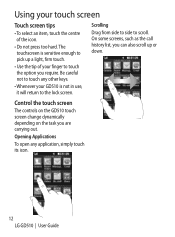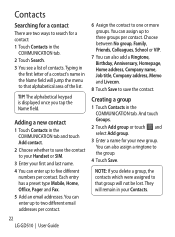LG GD510 Support Question
Find answers below for this question about LG GD510.Need a LG GD510 manual? We have 1 online manual for this item!
Question posted by carbdesma on August 21st, 2014
How To Change Theme In Lg Gd510
The person who posted this question about this LG product did not include a detailed explanation. Please use the "Request More Information" button to the right if more details would help you to answer this question.
Current Answers
Related LG GD510 Manual Pages
LG Knowledge Base Results
We have determined that the information below may contain an answer to this question. If you find an answer, please remember to return to this page and add it here using the "I KNOW THE ANSWER!" button above. It's that easy to earn points!-
LG Mobile Phones: Tips and Care - LG Consumer Knowledge Base
... covers closed (charger, memory card, and USB) on the phones at all such as charging is low. / Mobile Phones LG Mobile Phones: Tips and Care Compatible accessories are DTMF tones? In addition, avoid use of the phone, the capacity of the batteries periodically. Avoid using the phone in an area where it is high. Do not... -
Washing Machine: How can I save my preferred settings? - LG Consumer Knowledge Base
... Program location on the clothing What does Direct Drive Motor mean? French 4-Door -- Kimchi -- Radiant Cooktop -- Video -- Digital Transition Information Home Theater Audio -- Network Storage Mobile Phones Computer Products -- The washer will hear two beeps to store a customized wash cycle for a cycle, and then recall them at the touch of a button. ... -
Mobile Phones: Lock Codes - LG Consumer Knowledge Base
...one used to Unlock the Phone after the phone turns on the phone as a simple PIN or an alphanumeric code. Restriction/Unlock/Subsidy code This code is 2431 Should the code be changed , the only way ...entered incorrectly 10 times in sequence and KEEPING them all be erased from the Service Provider. Mobile Phones: Lock Codes I. The default is 0000 for when the PIN2 is . Another ...
Similar Questions
How To Rest Factory Settings On My Lg Gs170 Mobile Phone
how to rest factory settings on my LG GS170 mobile phone
how to rest factory settings on my LG GS170 mobile phone
(Posted by matbie20 9 years ago)
How Do I Change My Email On My Lg Extravert?
i have a new email and i cant use my old one.So i need to change it on my phone,but can't seem to fi...
i have a new email and i cant use my old one.So i need to change it on my phone,but can't seem to fi...
(Posted by ashlovesponies 11 years ago)
Can I Keep My Current Virgin Mobile Phone # With This New Tracfone?
I just bought this LG430G phone but haven't opened it yet, still deciding whether to keep itor keep ...
I just bought this LG430G phone but haven't opened it yet, still deciding whether to keep itor keep ...
(Posted by Anonymous-65173 11 years ago)