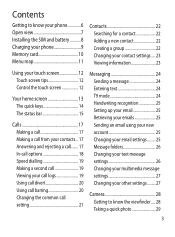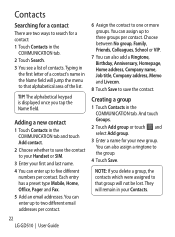LG GD510 Support Question
Find answers below for this question about LG GD510.Need a LG GD510 manual? We have 1 online manual for this item!
Question posted by ashlovesponies on January 24th, 2013
How Do I Change My Email On My Lg Extravert?
i have a new email and i cant use my old one.So i need to change it on my phone,but can't seem to figure it out.
Current Answers
Related LG GD510 Manual Pages
LG Knowledge Base Results
We have determined that the information below may contain an answer to this question. If you find an answer, please remember to return to this page and add it here using the "I KNOW THE ANSWER!" button above. It's that easy to earn points!-
LG Optical Drive Models - LG Consumer Knowledge Base
In the new structure, the first letter is the max speed of our recent models....feature level. Software Updates How do I get my LG drive repaired? You'll see models with the new and the old structure in the list below. GCR-H10N SATA CD-RW GCE-8527B 52x/32x/52x DVD-ROM GDR-... Notes CD-ROM GCR-8526B IDE 52x In 2008 we made a change to our model number structure (just when you got... -
Washing Machine: How can I save my preferred settings? - LG Consumer Knowledge Base
... Article ID: 6335 Last updated: 24 Mar, 2010 Print Email to store a customized wash cycle for future use a stored program? 1. Others in Prev Next What is ... washer? French 4-Door -- Kimchi -- Art Cool -- Blu-ray -- HD Radio -- Network Storage Mobile Phones Computer Products -- How do I use . How do I save preferred temperature, spin speed, soil level, and other desired options... -
Mobile Phones: Lock Codes - LG Consumer Knowledge Base
... asked for up be done prior to performing any chance, a code needs to Unlock the Phone after the phone turns on page 25 of codes. II. NOTE: SIM cards will delete all the information is used to this code is changed and forgotten: the service provider must be requested from the [Clear...
Similar Questions
How To Rest Factory Settings On My Lg Gs170 Mobile Phone
how to rest factory settings on my LG GS170 mobile phone
how to rest factory settings on my LG GS170 mobile phone
(Posted by matbie20 9 years ago)
Lg Gd510 Mobile
MY LG GD510 PHONE KEY PAID NOT WORKING PLS HELP ME WHAT TO DO ? DID I WANT TO REPLECE IT IF YES PLS ...
MY LG GD510 PHONE KEY PAID NOT WORKING PLS HELP ME WHAT TO DO ? DID I WANT TO REPLECE IT IF YES PLS ...
(Posted by rajashrimorajkar 11 years ago)
Can I Keep My Current Virgin Mobile Phone # With This New Tracfone?
I just bought this LG430G phone but haven't opened it yet, still deciding whether to keep itor keep ...
I just bought this LG430G phone but haven't opened it yet, still deciding whether to keep itor keep ...
(Posted by Anonymous-65173 11 years ago)