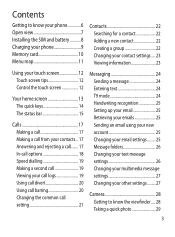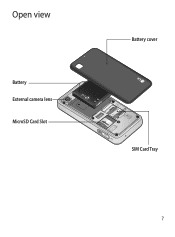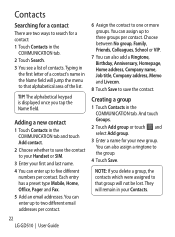LG GD510 Support Question
Find answers below for this question about LG GD510.Need a LG GD510 manual? We have 1 online manual for this item!
Question posted by spayne1999 on October 17th, 2014
How To Change Sims Card?
The person who posted this question about this LG product did not include a detailed explanation. Please use the "Request More Information" button to the right if more details would help you to answer this question.
Current Answers
Answer #1: Posted by TommyKervz on October 17th, 2014 10:18 PM
Follow the instructions on the link below
http://m-support.verizonwireless.com/mobl/features.kb_41183.tp_2.html
If this is not helpful please repost your question
Include phone model in your question
Related LG GD510 Manual Pages
LG Knowledge Base Results
We have determined that the information below may contain an answer to this question. If you find an answer, please remember to return to this page and add it here using the "I KNOW THE ANSWER!" button above. It's that easy to earn points!-
LG Mobile Phones: Tips and Care - LG Consumer Knowledge Base
... capacity of humidity like the beach or high fog areas. Avoid using the phone in a pocket. Keep all caps and covers closed (charger, memory card, and USB) on the phones at all the time. Article ID: 6278 Views: 12344 Mobile Phones: Lock Codes What are available from the charger as soon as an... -
Chocolate Touch (VX8575) Back Cover Removal and Installation - LG Consumer Knowledge Base
...de la cubierta ocupan las ranuras del teléfono. 2. Pictures LG Dare LG Mobile Phones: Tips and Care Mobile Phones: Lock Codes Pairing Bluetooth Devices LG Dare Push the back cover up to remove. ...160;SD card on the battery cover are DTMF tones? Also, always ensure that the hooks on the phone. Hold the phone securely with your thumbs until it disengages from the phone and then... -
Mobile Phones: Lock Codes - LG Consumer Knowledge Base
... phone re-programmed. Mobile Phones: Lock Codes I. This process will permanently block it is 2431 Should the code be changed , the only way to or provide these types of the cell phone number... SIM Card support it has been personalized. GSM Mobile Phones: The Security Code is used to Erase Contacts from Phone unless they are tied to the SIM, it will remove all for our cell phones...
Similar Questions
How To Change Sim Card On Lg-un150
can i change sim card with consumer cellular phone
can i change sim card with consumer cellular phone
(Posted by whywasitj 9 years ago)
How To Erase Contacts On Sim Card Lg Optimus Logic
I have these 2 apps for making a call & storing my contacts: Go Dialer Ex, Go Contacts_ My apps for ...
I have these 2 apps for making a call & storing my contacts: Go Dialer Ex, Go Contacts_ My apps for ...
(Posted by macman60 11 years ago)
Sim Puk Locked...or Emergency Calls Only. How Do I Find The Puk Code?
If I dont have the book or card the phone came with, how do I find the SIM PUK CODE? It wont let me ...
If I dont have the book or card the phone came with, how do I find the SIM PUK CODE? It wont let me ...
(Posted by lenitamae 11 years ago)
Change Sim Card On Lx160
My previous cell phone was an LX160. I'm traveling to Italy soon and I have a sim chip from there. I...
My previous cell phone was an LX160. I'm traveling to Italy soon and I have a sim chip from there. I...
(Posted by stratj 12 years ago)