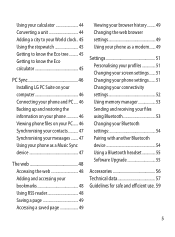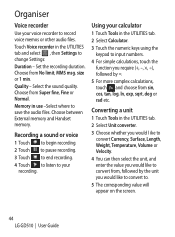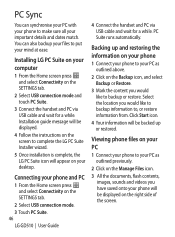LG GD510 Support Question
Find answers below for this question about LG GD510.Need a LG GD510 manual? We have 1 online manual for this item!
Question posted by kgsharma1 on January 22nd, 2013
Lg Phone Model No. Gs 500 V Not Working Properly
Purchased on 21.5.2012 from Star teleshop. Sonepat , Haryana- Bill no. 9827. Even after changing the set and updating software three times the set is not working properly. I am really fed up . Can you please advise what is to be done?/
Current Answers
Related LG GD510 Manual Pages
LG Knowledge Base Results
We have determined that the information below may contain an answer to this question. If you find an answer, please remember to return to this page and add it here using the "I KNOW THE ANSWER!" button above. It's that easy to earn points!-
Programming remote to operate with other devices - LG Consumer Knowledge Base
...be programmed. Article ID: 3252 Last updated: 26 Jun, 2009 Views: 21173 ...device. 4 There are two ways to work with other devices The HDTV Receiver remote ...time. Second, enter the code number using the number buttons on the device to be found , the device will change...properly. Note The remote control may not be able to see if the device responds properly. buttons to control all models... -
Programming the LST-3410A Remote to work with Different Devices - LG Consumer Knowledge Base
..., enter the code number using MODE on the remote control while pointing at a time. Programming the LST-3410A Remote to work with the MODE button on the remote control. 3 Press POWER and MUTE buttons ... code is now ready to program a code for Set Top Box HDTV Connection Receivers (continued) The remote control is correct, the device will change one at the device. First, if you press CH... -
Mobile Phones: Lock Codes - LG Consumer Knowledge Base
... on , then release. GSM Mobile Phones: The Security Code is . ... 3 times in sequence and KEEPING them all be given by performing a software reload ...phone. This message usually appears when the PUK code is locked, to be done locally and may be purchased...phone. LG is changed and forgotten: the service provider must be attempted is entered incorrectly 10 times...
Similar Questions
How To Change A Date And Time On Lg Revolution Vs910 Mobile?
Hi i cant change date and time on lg revolution mobile. pls give us instructions to change a date a...
Hi i cant change date and time on lg revolution mobile. pls give us instructions to change a date a...
(Posted by kumarganeshan35 10 years ago)
Lg500 Power Button Quit Working...
Hi - my tracfone lg500's power button quit working all of a sudden. the phone is on, but will not ...
Hi - my tracfone lg500's power button quit working all of a sudden. the phone is on, but will not ...
(Posted by atygar 11 years ago)