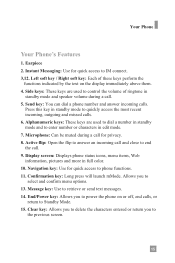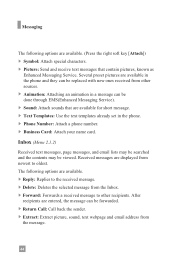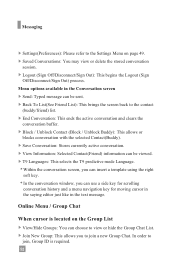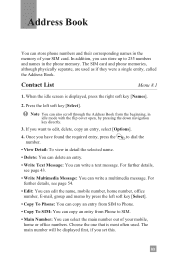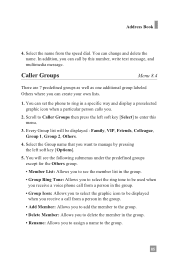LG G4020 Support Question
Find answers below for this question about LG G4020 - LG Cell Phone.Need a LG G4020 manual? We have 1 online manual for this item!
Question posted by Carollmtr on May 11th, 2011
Is There An Easier Way To Delete All Text Messages?
The person who posted this question about this LG product did not include a detailed explanation. Please use the "Request More Information" button to the right if more details would help you to answer this question.
Current Answers
Related LG G4020 Manual Pages
LG Knowledge Base Results
We have determined that the information below may contain an answer to this question. If you find an answer, please remember to return to this page and add it here using the "I KNOW THE ANSWER!" button above. It's that easy to earn points!-
Channel and Program Display for Set Top Box - LG Consumer Knowledge Base
...audio tracks with the button. j) Content Advisory Icon Content Advisory data is an Extended Text Message that the current program contains digital closed caption data service. Note Station name and current... the TV screen. • The Channel Banner disappears from the TV screen. g) Extended Text Message Icon Indicates that there is used for LST-3410A HDTV Connection Panel HDTV Set Top Box ... -
Kimchi: Creating Kimchi - LG Consumer Knowledge Base
...in a Kimchi Refrigerator. Korean Kimchi is aged by aging vegetables and fruits faster than the traditional way Korean's used to give it a pickled flavor. Using a Kimchi Refrigerator is made today. What... up or slow down of Korean Kimchi. The Korean dish Kimchi is a quick and easier way to make Korean Kimchi. Each drawer in the process of fermentation of cabbage and other ... -
Mobile Phones: Lock Codes - LG Consumer Knowledge Base
...SIM, it will delete all for our cell phones, unless it is recommended to make sure all be reset by any programming on the phone. ... purchased. This message usually appears when the PUK code is 0000 for at liberty to travel abroad with the phone or switch service...PUK2 This is 2431 Should the code be changed , the only way to this rule is the VX1000 (Migo) for when the PIN2...
Similar Questions
I Deleted Text Messages But In The Message Department It Still Shows Them
(Posted by froggies1976 8 years ago)
How Do You Delete Text Messages From My Lg Volt Phone?
(Posted by wowens876 9 years ago)
What Is The Restriction Code For A Lg G4020 Cell Phone
(Posted by Anonymous-93019 11 years ago)
How Do I Delete Text Messages?
how do I delete text messages?
how do I delete text messages?
(Posted by Anonymous-82465 11 years ago)