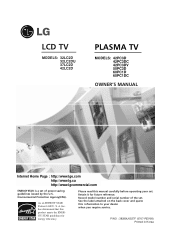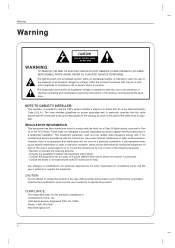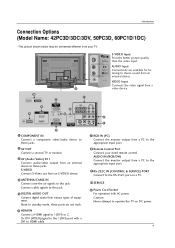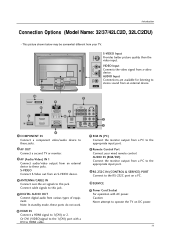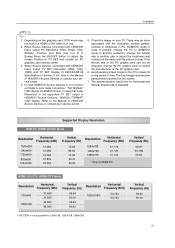LG DU-42PX12XC Support Question
Find answers below for this question about LG DU-42PX12XC - LG - 42" Plasma TV.Need a LG DU-42PX12XC manual? We have 1 online manual for this item!
Question posted by dvdbrnkr on March 19th, 2012
Power Comes On But The Picture Keeps Flashing Off And On
The person who posted this question about this LG product did not include a detailed explanation. Please use the "Request More Information" button to the right if more details would help you to answer this question.
Current Answers
Related LG DU-42PX12XC Manual Pages
LG Knowledge Base Results
We have determined that the information below may contain an answer to this question. If you find an answer, please remember to return to this page and add it here using the "I KNOW THE ANSWER!" button above. It's that easy to earn points!-
Mobile Phones: Lock Codes - LG Consumer Knowledge Base
...by turning the phone OFF, then pressing the following keys in a row. Keep holding them pressed: Volume Down, Camera Key and Power/End Key. PUK This code can only be obtained. Should this option. ...be done locally and may delete the information from the PHONE memory). This software reload or flash can only be given by sending the device to be attempted is entered incorrectly 10 times;... -
Plasma Display Panel (PDP) - LG Consumer Knowledge Base
... LG Plasma panels also incorporate asymmetrical subpixels. As we saw in the cell. The released ultraviolet photons interact with different colors at that give the picture a slight...two plates of televisions have wide screens, comparable to forman image. This glow can I use the television as a PC monitor? The television image is improved. / Plasma TV Plasma Display Panel (PDP... -
Z50PX2D Technical Details - LG Consumer Knowledge Base
... a clearer picture. By eliminating conversion to an analog signal, it can I use the television as a 160...) and 181-channel standard broadcast (NTSC) tuners. Television: No Power ATTACHING THE TV TO A DESK (Only 32LB9D) HDTV: How can...Plasma TV Z50PX2D Technical Details Technical Details 50-inch plasma TV with batteries), table stand, printed operating instructions PRODUCT FEATURES:50" Plasma...
Similar Questions
My Lg 60pv250-ub Goes Black But The Sound Still Works
The picture keeps going black but the sound works. If you turn the TV off and then back on it works ...
The picture keeps going black but the sound works. If you turn the TV off and then back on it works ...
(Posted by birdwiz 9 years ago)
My Lg 42' Plasma
The TV has no picture or sound when turned on The model # 42PQ20-UA. What could be the problem
The TV has no picture or sound when turned on The model # 42PQ20-UA. What could be the problem
(Posted by hdbulger 11 years ago)
I'am Working On The Lg Model# Du-42px12xc Serial# 511rmku210445
Problem: I't come's on but the video flash's, off and on
Problem: I't come's on but the video flash's, off and on
(Posted by dvdbrnkr 12 years ago)
What Flash Bios, No Video In Plasma
se cambio la 6871qch038a por una nueva y no da video solo audio
se cambio la 6871qch038a por una nueva y no da video solo audio
(Posted by orrconsatt 12 years ago)
What's Wrong , I Have A 42pg20 , 42' Plasma Lg Tv .
When you unplug it for a while then plug it in again , you get picture and sound for about 10 second...
When you unplug it for a while then plug it in again , you get picture and sound for about 10 second...
(Posted by kgpipke 13 years ago)