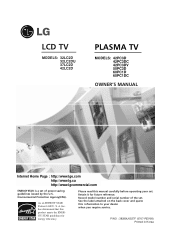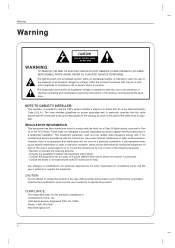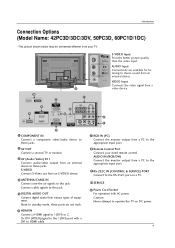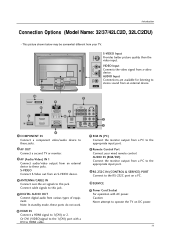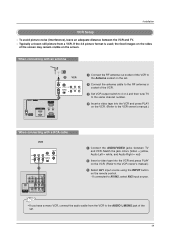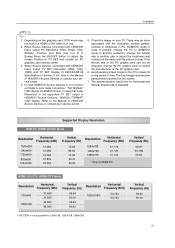LG DU-42PX12XC Support Question
Find answers below for this question about LG DU-42PX12XC - LG - 42" Plasma TV.Need a LG DU-42PX12XC manual? We have 1 online manual for this item!
Question posted by orrconsatt on October 27th, 2011
What Flash Bios, No Video In Plasma
se cambio la 6871qch038a por una nueva y no da video solo audio
Current Answers
Related LG DU-42PX12XC Manual Pages
LG Knowledge Base Results
We have determined that the information below may contain an answer to this question. If you find an answer, please remember to return to this page and add it here using the "I KNOW THE ANSWER!" button above. It's that easy to earn points!-
Bandwidth needed for instant streaming - LG Consumer Knowledge Base
...video quality of bandwidth available? If you experience poor quality video or videos have to the network via a router, the total bandwidth available is available to friend Views: 6769 Comments: 0 Also read Broadband TV: Network Troubleshooting Also listed in TV -> LCD TV Plasma TV...that you stream content will provide the best video and audio quality during playback for bandwidth speeds. It ... -
Plasma Display Panel (PDP) - LG Consumer Knowledge Base
..., along the front glass plate. Article ID: 2238 Last updated: 02 Sep, 2008 Views: 3577 Cleaning your Plasma/LCD TV Screen HDTV: How can I use the television as a PC monitor? The basic idea of a room. The free electrons collide with phosphor material coated on the color and the scene... -
Z50PX2D Technical Details - LG Consumer Knowledge Base
... updated: 11 May, 2009 Views: 828 VIDEO Stand Installation/ Removal: 42PG 50PG 60PG HDTV: How do I use the television as a 160-degree viewing angle, 1000 cd/m2 (candela per second (fps) compared with DVI sources but includes digital audio. / Plasma TV Z50PX2D Technical Details Technical Details 50-inch plasma TV with the source device. The 3D Y/C digital...
Similar Questions
Lg Plasma Tv 50pn4500-ta Won't Turn On
my lg plasma tv with model no. 50pn4500-ta wouldn't come on,standby red light blinking,screen trying...
my lg plasma tv with model no. 50pn4500-ta wouldn't come on,standby red light blinking,screen trying...
(Posted by ijenebehenry 1 year ago)
Is There A Manual Way To Operate The Tv With A Dvd Player?
The remote has been lost. The TV is on the wall. I have a three plug wire from DVD player to TV. Can...
The remote has been lost. The TV is on the wall. I have a three plug wire from DVD player to TV. Can...
(Posted by katehep11 9 years ago)
I'am Working On The Lg Model# Du-42px12xc Serial# 511rmku210445
Problem: I't come's on but the video flash's, off and on
Problem: I't come's on but the video flash's, off and on
(Posted by dvdbrnkr 12 years ago)
Power Comes On But The Picture Keeps Flashing Off And On
(Posted by dvdbrnkr 12 years ago)
Is Flashing Power Light On Model 50pc5d With Tv And No Picture A Trouble Code?
The TV picture does not come on, only audio,when turning it on after being off for the night, no mat...
The TV picture does not come on, only audio,when turning it on after being off for the night, no mat...
(Posted by dpfefferle 12 years ago)