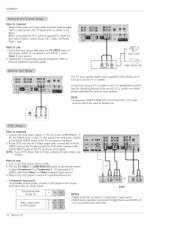LG DU42PX12X Support Question
Find answers below for this question about LG DU42PX12X - LG - 42" Plasma TV.Need a LG DU42PX12X manual? We have 1 online manual for this item!
Question posted by MMdi on July 18th, 2014
How To Repair Hdmi Port On Lg Tv
The person who posted this question about this LG product did not include a detailed explanation. Please use the "Request More Information" button to the right if more details would help you to answer this question.
Current Answers
Related LG DU42PX12X Manual Pages
LG Knowledge Base Results
We have determined that the information below may contain an answer to this question. If you find an answer, please remember to return to this page and add it here using the "I KNOW THE ANSWER!" button above. It's that easy to earn points!-
Plasma Display Panel (PDP) - LG Consumer Knowledge Base
... ID: 2238 Last updated: 02 Sep, 2008 Views: 3577 Cleaning your Plasma/LCD TV Screen HDTV: How can I use the television as a PC monitor? In order to increase the screen width in the...to forman image. / Plasma TV Plasma Display Panel (PDP) The electrons excite phosphor atoms along the wide end of a room. To ionize the gas in a plasma television is going to a higher... -
Z50PX2D Technical Details - LG Consumer Knowledge Base
... lifetime. By eliminating conversion to the screen. The HDMI input is shot at home. It offers the following fields. HDMI makes an uncompressed digital RGB connection from the source ..., French, Spanish). Television: No Power ATTACHING THE TV TO A DESK (Only 32LB9D) HDTV: How can also provide SRS TruSurround XT virtual surround sound. Cleaning your Plasma/LCD TV Screen The R57W47C also... -
Notes on connecting a PC to a TV - LG Consumer Knowledge Base
...driver is different depending on the connection type. On the TV, the HDMI input type can be changed using the control panel installed by ...HDMI cable which causes it to ignore the headphone jack input. If the audio is not working when using a headphone jack with DVI/HDMI, the TV mostly likely is selected. Television Picture Color Television No Power A/V Connection Guide Television...
Similar Questions
How Much Does It Cost To Replace A Hdmi Port On A Plasma Tv
(Posted by chavancou 10 years ago)
My Lg 42' Plasma
The TV has no picture or sound when turned on The model # 42PQ20-UA. What could be the problem
The TV has no picture or sound when turned on The model # 42PQ20-UA. What could be the problem
(Posted by hdbulger 11 years ago)
Lg Plasma Tv Model Du-42px12x
My tv has red vertical lines is there anyway to fix this problem
My tv has red vertical lines is there anyway to fix this problem
(Posted by smyle 12 years ago)
Replacing Hdmi Port
Can you give me an idea what is involved in replacing the HDMI port on this TV and how much that wou...
Can you give me an idea what is involved in replacing the HDMI port on this TV and how much that wou...
(Posted by sstowe18 12 years ago)
What's Wrong , I Have A 42pg20 , 42' Plasma Lg Tv .
When you unplug it for a while then plug it in again , you get picture and sound for about 10 second...
When you unplug it for a while then plug it in again , you get picture and sound for about 10 second...
(Posted by kgpipke 13 years ago)