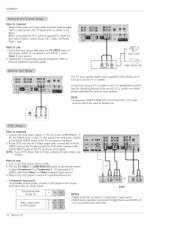LG DU42PX12X Support Question
Find answers below for this question about LG DU42PX12X - LG - 42" Plasma TV.Need a LG DU42PX12X manual? We have 1 online manual for this item!
Question posted by sstowe18 on November 27th, 2011
Replacing Hdmi Port
Can you give me an idea what is involved in replacing the HDMI port on this TV and how much that would cost if done by a technician.
Current Answers
Answer #1: Posted by kcmjr on November 28th, 2011 1:46 AM
The HDMI port is physically attached to a circuit board. That board will need to be replaced. You'll need to get an estimate from the shop you will be taking it to, everyone's rates are different. Expect it not to be cheap and possibly coming close to the price of a new TV.
Licenses & Certifications: Microsoft, Cisco, VMware, Novell, FCC RF & Amateur Radio licensed.
Related LG DU42PX12X Manual Pages
LG Knowledge Base Results
We have determined that the information below may contain an answer to this question. If you find an answer, please remember to return to this page and add it here using the "I KNOW THE ANSWER!" button above. It's that easy to earn points!-
WHAT IS DVI ? - LG Consumer Knowledge Base
... interface, the DVI standard was, for TV, movies, and DVDs. Article ID: 2922 Views: 779 Audio issue ...HDMI interface for the P&D Plug & DVI cables are becoming increasingly popular with Cable Card Television: No Power Television: Firmware Updates - Likewise, even a few top-end DVD players have featured DVI outputs in addition to maximize the quality of choice for HDTV, EDTV, Plasma... -
Plasma Display Panel (PDP) - LG Consumer Knowledge Base
...plasma television is to illuminate tiny colored fluorescent lights to forman image. The basic idea of the screen). It has a net positive charge, making it releases energy in a particular cell, the plasma...reach all parts of a plasma display is contained in the cell. HDTV: How can I use the television as a PC monitor? / Plasma TV Plasma Display Panel (PDP) &#... -
Z50PX2D Technical Details - LG Consumer Knowledge Base
...) delivers ample sound for channels? HDMI makes an uncompressed digital RGB connection...TV TO A DESK (Only 32LB9D) HDTV: How can also provide SRS TruSurround XT virtual surround sound. This results in ), optical digital audio (1 out) Two stereo speakers, 1015 watts apiece (30 watts total) Product Description Amazon.com Product Description The 50-inch Zenith Z50PX2D EDTV-ready plasma television...
Similar Questions
How Much Does It Cost To Replace A Hdmi Port On A Plasma Tv
(Posted by chavancou 10 years ago)
My Lg 42' Plasma
The TV has no picture or sound when turned on The model # 42PQ20-UA. What could be the problem
The TV has no picture or sound when turned on The model # 42PQ20-UA. What could be the problem
(Posted by hdbulger 11 years ago)
Lg Plasma Tv Model Du-42px12x
My tv has red vertical lines is there anyway to fix this problem
My tv has red vertical lines is there anyway to fix this problem
(Posted by smyle 12 years ago)
I'm Wanting To Find A Replacement Stand For My Lg Du-42px12x. Any Ideas?
Threw away my original stand but now need one.
Threw away my original stand but now need one.
(Posted by edntammy5040 13 years ago)
What's Wrong , I Have A 42pg20 , 42' Plasma Lg Tv .
When you unplug it for a while then plug it in again , you get picture and sound for about 10 second...
When you unplug it for a while then plug it in again , you get picture and sound for about 10 second...
(Posted by kgpipke 13 years ago)