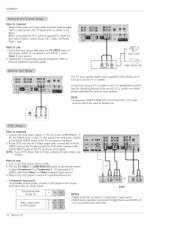LG DU42PX12X Support Question
Find answers below for this question about LG DU42PX12X - LG - 42" Plasma TV.Need a LG DU42PX12X manual? We have 1 online manual for this item!
Question posted by Scarletttionna on April 27th, 2019
How Do I Connect A Dvd Player With No Hdmi Dvd Connection To This T.v.?
Current Answers
Answer #1: Posted by Rachbee on April 28th, 2019 3:38 AM
Your DVD player doesn't have HDMI, but it does have component video. This is a set of three RCA plugs (Red/Green/Blue) for video and a set of two RCA plugs (Red/White) for audio.
Your TV supports component input - it has a matching set.
If this is the case, all you'll need to do is get a set of cables for component video and audio, and you're good to go. Don't get suckered by high cost on this. I haven't seen any difference in picture between the higher cost cables and the lower cost ones.
Your TV has a menu option (or maybe a button on the remote control) to switch the input it is using - either HDMI or component. If this is the case, wire everything together, and when you want to switch between DVD and cable, just switch the input that your TV is using.
If your TV or DVD player doesn't have component connectors, or if your TV is limited to only one HDMI input, then things will get a bit more involved, but just a bit. You can buy various connectors and switchboxes to make the connections work and automate the switching between devices, but let me know if the above helps before we set out to over-engineer your solution!
Related LG DU42PX12X Manual Pages
LG Knowledge Base Results
We have determined that the information below may contain an answer to this question. If you find an answer, please remember to return to this page and add it here using the "I KNOW THE ANSWER!" button above. It's that easy to earn points!-
How do I find the MAC address? - LG Consumer Knowledge Base
... host diagnostics menu. Article ID: 6342 Last updated: 20 Jul, 2010 Views: 4788 Blu-ray player: Network Troubleshooting Broadband TV: Network Troubleshooting Broadband TV: Network Sharing Troubleshooting NetCast Network Install and Troubleshooting Video DVD -> Video Data Storage -> Network Storage Television: No Power How do I use my LG remote to obtain the MAC address for . Recording... -
Video:DVI - LG Consumer Knowledge Base
...? / Video Video:DVI The video source might be a computer, set-top box, or DVD player, and the digital display might be a LCD, television, plasma panel, or projector DVI with HDCP Article ID: 3070 Views: 560 Also read TV:VIDEO: BOX HDMI TV:Video: Multipurpose Blu-ray TV:Video Connections:480i TV: Video:Chart DLNA Setup on a LG Blu-ray... -
Z50PX2D Technical Details - LG Consumer Knowledge Base
...Plasma TV Z50PX2D Technical Details Technical Details 50-inch plasma TV with stand Built-in NTSC and ATSC (hi-def) tuners; measures 55.1 x 32.3 x 12.4 inches (WxHxD) with integrated HD tuner; High Brightness;HDMI with DVI sources but includes digital audio. Television: No Power ATTACHING THE TV...external set-top box. HDMI makes an uncompressed digital RGB connection from the source to ...
Similar Questions
The remote has been lost. The TV is on the wall. I have a three plug wire from DVD player to TV. Can...
Why won't my dvd player's picture not show colour up on my lg plasma tv 42pq10
Can you give me an idea what is involved in replacing the HDMI port on this TV and how much that wou...
When I use the hdmi connection from cable box I have pretty constant flickering and blackouts on the...