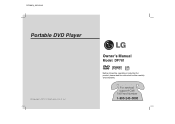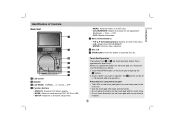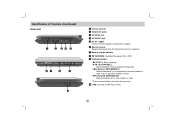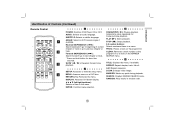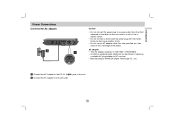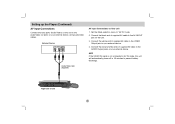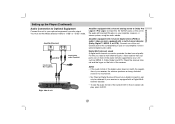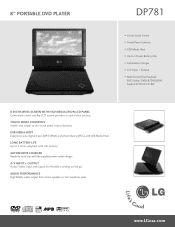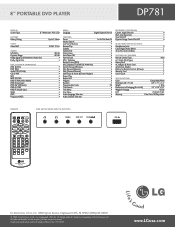LG DP781 Support Question
Find answers below for this question about LG DP781 - Portable DVD Player.Need a LG DP781 manual? We have 2 online manuals for this item!
Question posted by Mikecleezy4206 on October 28th, 2019
Check Battery Or Charger Power Issues
does it not work at all without a battery even when its plugged in to a power outlet?
Current Answers
Answer #1: Posted by hzplj9 on October 28th, 2019 2:10 PM
One of the odd things about these units is that they do not charge unless the power is off. The battery requires charging for at least 3-4 hours or until the power indicator turns green. If the battery is flat it could be why you cannot get the unit to work. If you have a car adapter you can test the unit with that. You can obtain a copy of the user guide from this link:
https://www.manualslib.com/manual/93194/Lg-Dp280-N.html#product-DP781
Hope that solves your dilemma.
Related LG DP781 Manual Pages
LG Knowledge Base Results
We have determined that the information below may contain an answer to this question. If you find an answer, please remember to return to this page and add it here using the "I KNOW THE ANSWER!" button above. It's that easy to earn points!-
Television locks up - LG Consumer Knowledge Base
... not functioning properly, check batteries and programming for service. If unit does not respond after reset, arrange for a service techician for errors. display screen on the unit, try using a universal remote that it for 15 - 30 seconds. Also listed in TV -> LCD TV Closed Caption Issues How do I remove a "Power Only" Article... -
Television No Power - LG Consumer Knowledge Base
... Using the TV as a center channel speaker. If that switch is plugged into a surge protector or the wall securely and properly. Check surge protector making sure that does not solve issue call an electrican. Television No Power Make sure unit is in another outlet. Article ID: 6375 Views: 824 How Far Is The DVI... -
How to use your Air Conditioner features - LG Consumer Knowledge Base
... button. Replace cover one end at any cycle. Use standard double A (AA) batteries found at a time. Check batteries once a month to make sure that can leak into the remote control. Do not place... in first. EER? HSPF? AUTO START: if power failure occurs, the unit will stop any local retail store. Make sure the batteries are from 1 to 12 hours or cancel if timer is...
Similar Questions
Battery Replacement
i would like to know where can i order a battery for my lg dvd portable. I bought it from someone &a...
i would like to know where can i order a battery for my lg dvd portable. I bought it from someone &a...
(Posted by Melissacolon28 7 years ago)
Cannot Connect In Tv
i lost my remote control for the portable dvd and i don't know how to set it up to connect on our tv...
i lost my remote control for the portable dvd and i don't know how to set it up to connect on our tv...
(Posted by arrabea12 8 years ago)
How Do I Replace The Battery On My Lg Dp781
The battery will not charge.
The battery will not charge.
(Posted by rlpw99 9 years ago)
Im Looking For A Replacement Lens For My Portable Dp889 Lg Portable Dvd
(Posted by barrazac 11 years ago)