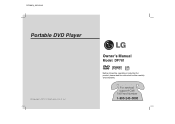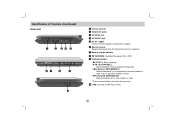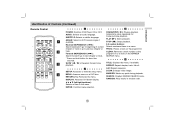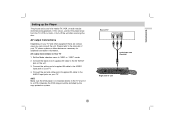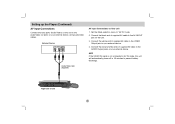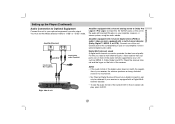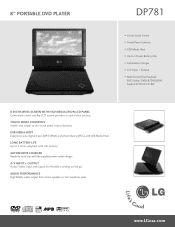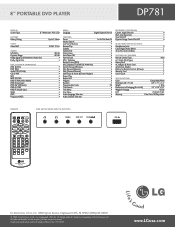LG DP781 Support Question
Find answers below for this question about LG DP781 - Portable DVD Player.Need a LG DP781 manual? We have 2 online manuals for this item!
Question posted by Melissacolon28 on March 1st, 2017
Battery Replacement
i would like to know where can i order a battery for my lg dvd portable. I bought it from someone & the dvd only stay on while plugged. So i need a battery for this.
Current Answers
Answer #1: Posted by taisoon on March 4th, 2017 9:51 AM
Hi,
You would need a battery pack (might be depleted or removed)
Please refer to Manual page 15 on how the battery pack looks like and how to install / remove it.
-Tai Soon
Related LG DP781 Manual Pages
LG Knowledge Base Results
We have determined that the information below may contain an answer to this question. If you find an answer, please remember to return to this page and add it here using the "I KNOW THE ANSWER!" button above. It's that easy to earn points!-
Television Distorted Picture - LG Consumer Knowledge Base
...need to be an issue that requires a service call to pass through. Weak signal can cause picture distortion. 6. A problem on that are set to the correct channels for correct routing from TV to a lower or native setting using the cables replaced... picture distortion as a cable box, DVD player or VCR switch between devices and test... be adjusted in order to high defintion resolution will ... -
Water Connection Instruction - LG Consumer Knowledge Base
...as shown. 3. Plug In the Refrigerator Arrange the coil of copper tubing behind the refrigerator so it will need , measure from ...vertical COLD water pipe near the refrigerator. 1. NOTE In order to perform the water connection you may take up to open... Configurations No ice VIDEO Refrigerator: Short Round Water Filter Replacement Place the free end of tubing into the connection as... -
WHAT IS DVI ? - LG Consumer Knowledge Base
...: Firmware Updates - Likewise, even a few top-end DVD players have featured DVI outputs in addition to maximize the quality of choice for HDTV, EDTV, Plasma Display, and other ultra-high-end video displays for the P&D Plug & Download Instructions What is a replacement for TV, movies, and DVDs. The digital market is now swinging towards...
Similar Questions
Check Battery Or Charger Power Issues
does it not work at all without a battery even when its plugged in to a power outlet?
does it not work at all without a battery even when its plugged in to a power outlet?
(Posted by Mikecleezy4206 4 years ago)
Lg Bd610 Is The Module Number For My Blu-ray Dvd Player. How Do I Make It Play?
LG BD610 is the module number for my LG BLU-RAY DVD Player. How do I make it play a disc without the...
LG BD610 is the module number for my LG BLU-RAY DVD Player. How do I make it play a disc without the...
(Posted by eboyum 7 years ago)
How Do Get A Technical Manual For My Lg Dp781
I need technical specifications or service manual
I need technical specifications or service manual
(Posted by rlpw99 9 years ago)
How Do I Replace The Battery On My Lg Dp781
The battery will not charge.
The battery will not charge.
(Posted by rlpw99 9 years ago)
Im Looking For A Replacement Lens For My Portable Dp889 Lg Portable Dvd
(Posted by barrazac 11 years ago)