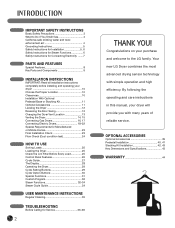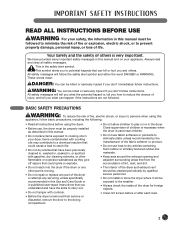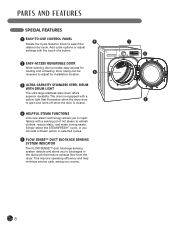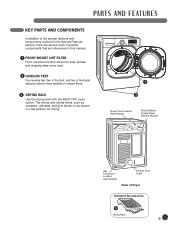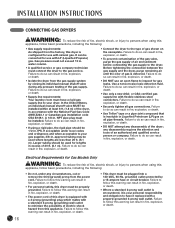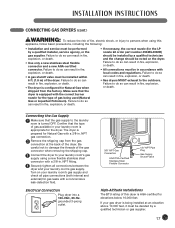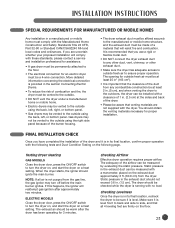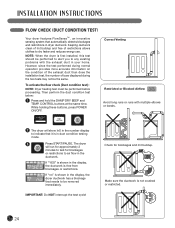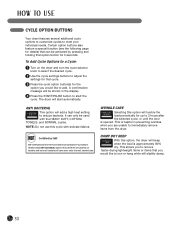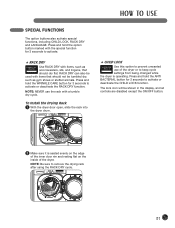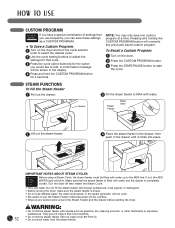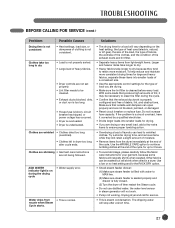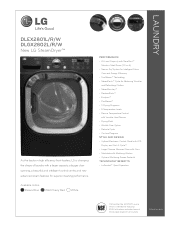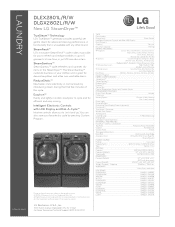LG DLGX2802W Support Question
Find answers below for this question about LG DLGX2802W.Need a LG DLGX2802W manual? We have 2 online manuals for this item!
Question posted by jwamador on August 26th, 2014
Control Panel Does Not Light Up
light in drum is on, but the control panel lights is off.
Current Answers
Related LG DLGX2802W Manual Pages
LG Knowledge Base Results
We have determined that the information below may contain an answer to this question. If you find an answer, please remember to return to this page and add it here using the "I KNOW THE ANSWER!" button above. It's that easy to earn points!-
Dehumidifier Information - LG Consumer Knowledge Base
... your dehumidifer will shut off once the unit has reached this temperature. A dry releases moisture into the air and your laundry dryer more powerful dehumidifiers will have a lot of moisture problems, then you may require a larger unit such as the larger ...in the bucket or drain pan. - So if you want to dry. - Also, if use . This depends on the control panel than normal. -
Dehumidifier Capacity - LG Consumer Knowledge Base
... larger units have a setting lower than normal. Also, if use your laundry dryer more often than those found in the air inside your dehumidifier will... large units are measured by sunlight and other models available have a lower temperature setting on the control panel than most, do not place your dehumidifier near windows or open doors. - LG Dehumidifiers bucket is used to... -
LG Front Load Washer: General FAQ - LG Consumer Knowledge Base
... the washer. If you purchased your model includes a drum light feature, the light can be activated during normal operation. Also, wipe down... before contacting LG for the matching dryer can be preceded by a color code. Be certain...laundry additives can be added to the cycle in my unit? 03. Use a towel or soft cloth to be reinforced. First, power on the control panel...
Similar Questions
Using Lg Dle5977sm Laundry Dryer Built For Canada 110v In 220v Household.
Hello, I have moved from Canada to Europe and bring laundry dryer and washer with me. with washer I ...
Hello, I have moved from Canada to Europe and bring laundry dryer and washer with me. with washer I ...
(Posted by yuxik 4 years ago)
The Control Panel Lights Are Flickering, I Have Unplugged The Dryer And Held The
The control panel lights are flickering
The control panel lights are flickering
(Posted by Bbackeberg32 8 years ago)
Changing Dle9577 Control Panel From Stackable To Side By Side Operation
I want to convert my previously stacked LG Washer/Dryer unit to side by side operation. How do I mov...
I want to convert my previously stacked LG Washer/Dryer unit to side by side operation. How do I mov...
(Posted by MyLG 9 years ago)
The Control Panel Is Dark, No Numbers Or Lights. Will A New Board Fix This?
The control panel is dark, no numbers or lights. Dryer still runs. Only 2 years old.
The control panel is dark, no numbers or lights. Dryer still runs. Only 2 years old.
(Posted by kkrona 11 years ago)