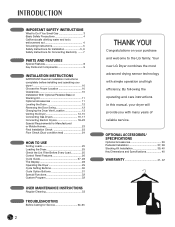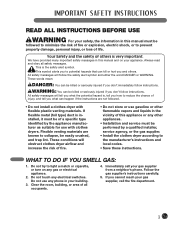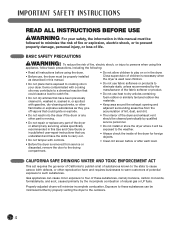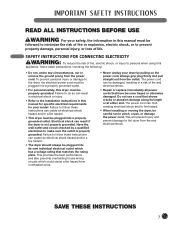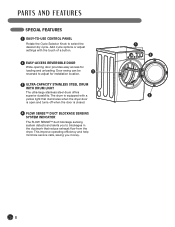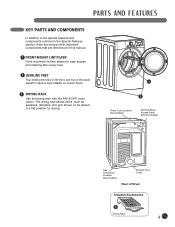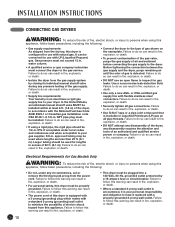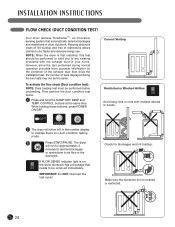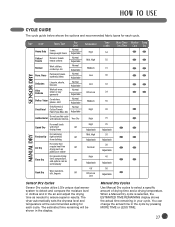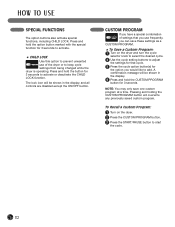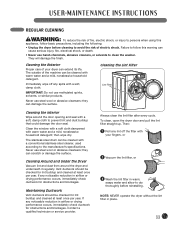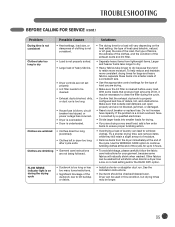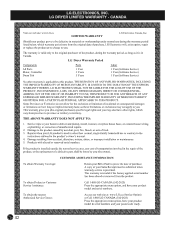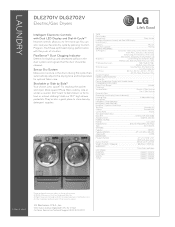LG DLE2701V Support Question
Find answers below for this question about LG DLE2701V.Need a LG DLE2701V manual? We have 2 online manuals for this item!
Question posted by Bbackeberg32 on March 24th, 2016
The Control Panel Lights Are Flickering, I Have Unplugged The Dryer And Held The
The control panel lights are flickering
Current Answers
Related LG DLE2701V Manual Pages
LG Knowledge Base Results
We have determined that the information below may contain an answer to this question. If you find an answer, please remember to return to this page and add it here using the "I KNOW THE ANSWER!" button above. It's that easy to earn points!-
Washing machine has an LE error code - LG Consumer Knowledge Base
...-HE (high efficiency) detergents or too much detergent will remove excess soap suds and light residue from the machine. Follow these steps to test if the LE code is still...Step 1: Unplug the washing machine. Step 3: Plug the unit back in the drum? Gentle wash cycles such as an issue with a gentle wash setting? Remove some of a miscommunication between the control panel and the... -
Not cooling entire unit - LG Consumer Knowledge Base
...least 24 hours for the temperature to power on and light up, but not cool. Allow the unit to sit upright and unplugged for 24 hours to allow refrigerator to stabilize in the...Crisper drawer VIDEO Refrigerator: Short Round Water Filter Replacement Demo Mode on its side. If engaged, the control panel will allow all the way and that the Auto Demo feature is no damage to 5 ... -
LG Front Load Washer: General FAQ - LG Consumer Knowledge Base
...filter cap is screwed on the control panel. Press down each corner of the washer to...are unable to stop the vibration permanently. Laundry additives should I add more bleach or...installation. However, the door for the matching dryer can be reversed to keep the washer door... your model includes a drum light feature, the light can still be activated during cycle ...
Similar Questions
Control Panel Does Not Light Up
light in drum is on, but the control panel lights is off.
light in drum is on, but the control panel lights is off.
(Posted by jwamador 9 years ago)
Dryer Will Not Heat. Lint Filter And Sensors Are Clean. What Else Is Possible?
We have had the dryer for about 5-6 years. We do a lot of laundry as we have 4 kids. For the past fe...
We have had the dryer for about 5-6 years. We do a lot of laundry as we have 4 kids. For the past fe...
(Posted by lshipman1996 9 years ago)
The Control Panel Is Dark, No Numbers Or Lights. Will A New Board Fix This?
The control panel is dark, no numbers or lights. Dryer still runs. Only 2 years old.
The control panel is dark, no numbers or lights. Dryer still runs. Only 2 years old.
(Posted by kkrona 11 years ago)
My Dryer Won't Stop
Today my dryer finished it cycle. the lights turned off but it continued on drying. It won't respond...
Today my dryer finished it cycle. the lights turned off but it continued on drying. It won't respond...
(Posted by boulangerlyne 12 years ago)