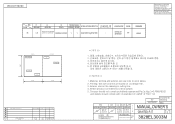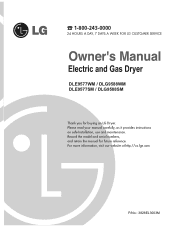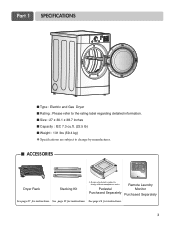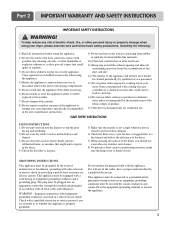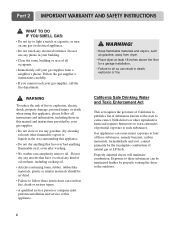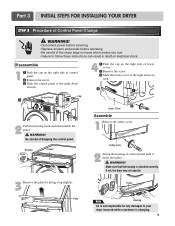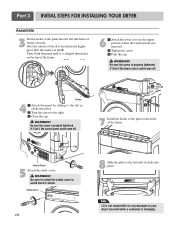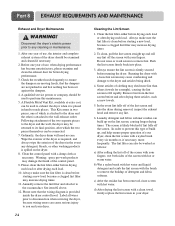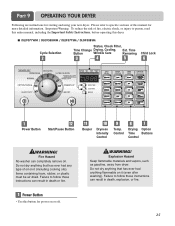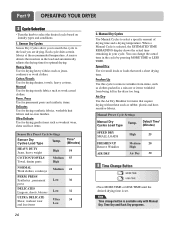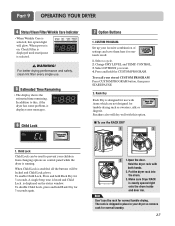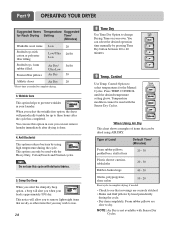LG DLE9577SM Support Question
Find answers below for this question about LG DLE9577SM.Need a LG DLE9577SM manual? We have 1 online manual for this item!
Question posted by rtyler1625 on March 14th, 2012
My Dle9577sm Dryer Panel Lights Up, Can Select Cycle, But Wont Start?
The person who posted this question about this LG product did not include a detailed explanation. Please use the "Request More Information" button to the right if more details would help you to answer this question.
Current Answers
Related LG DLE9577SM Manual Pages
LG Knowledge Base Results
We have determined that the information below may contain an answer to this question. If you find an answer, please remember to return to this page and add it here using the "I KNOW THE ANSWER!" button above. It's that easy to earn points!-
Operating a Steam Dryer (revised 1) - LG Consumer Knowledge Base
...: - The steam feeder on the dryer? » Do not fill the steam bin up to the unit and the rack. When using the start . Press the on/off button to turn on for smaller loads and to use. - Press the start /enter. This option is pushed all selected cycles. temperature when you wish to prevent... -
Window Air will not run - LG Consumer Knowledge Base
... a built in time delay to see if a new cycle or preset cycle has started. This delay is Freezing up or Icing Air Conditioner has... a bad smell Window Air will not run Check to protect the compressor from an overload. Window Air Conditioners: How to basement. It is not running, check the above first. Use the manual panel... -
LG Front Load Washer: General FAQ - LG Consumer Knowledge Base
...panel. NOTE: Not all cycles may vary based upon your washer owner's manual for You can be followed by a color code. The model number will end. Laundry additives should be used . If you experience leakage please check the following before the cycle is started...my LG washer? 15. After the light has been activated, it is our ...tab for the matching dryer can cause an excess ...
Similar Questions
The Control Panel Lights Are Flickering, I Have Unplugged The Dryer And Held The
The control panel lights are flickering
The control panel lights are flickering
(Posted by Bbackeberg32 8 years ago)
What's The Best Way To Get To The Thermostat On The Dryer
(Posted by ronreames 9 years ago)
Changing Dle9577 Control Panel From Stackable To Side By Side Operation
I want to convert my previously stacked LG Washer/Dryer unit to side by side operation. How do I mov...
I want to convert my previously stacked LG Washer/Dryer unit to side by side operation. How do I mov...
(Posted by MyLG 9 years ago)
Dryer Wont Start, Flashing Filter Light. Model: Dlg4802w
Cleaned all the ducts and also unplug the wires and put them back but still wont start and flashing ...
Cleaned all the ducts and also unplug the wires and put them back but still wont start and flashing ...
(Posted by olusadipe 11 years ago)