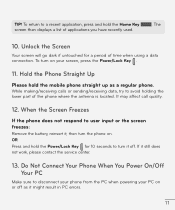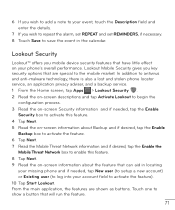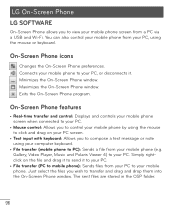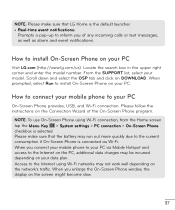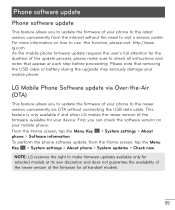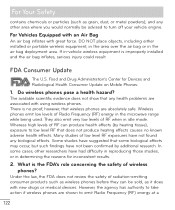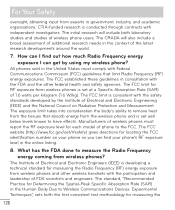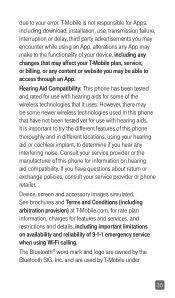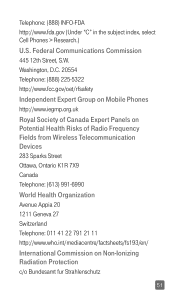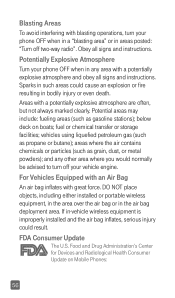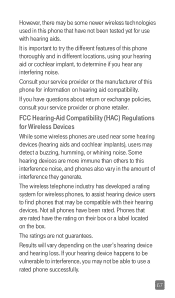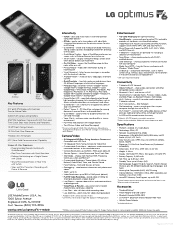LG D500 Support Question
Find answers below for this question about LG D500.Need a LG D500 manual? We have 5 online manuals for this item!
Question posted by mizredtee on April 8th, 2014
Message Tones
How/can i set different message tones, for individual e mail and text accounts on my lf d500? I
Current Answers
Related LG D500 Manual Pages
LG Knowledge Base Results
We have determined that the information below may contain an answer to this question. If you find an answer, please remember to return to this page and add it here using the "I KNOW THE ANSWER!" button above. It's that easy to earn points!-
Pairing Bluetooth Devices LG Rumor 2 - LG Consumer Knowledge Base
...manual for the device you wish to use with the handset to find / Mobile Phones Pairing Bluetooth Devices LG Rumor 2 NOTE: From within the tools menu, select the ...pair with Hands Free". 3. The handset will be in the device list. If this example, we are DTMF tones? on the option to "Pair with the device. Once the device PIN / Pass code has been entered... -
Transfer Music & Pictures LG Voyager - LG Consumer Knowledge Base
...I Transfer Pictures or Music Between My LG Voyager (VX 10K) Phone And My Computer? Disconnect the USB cable. Tap Menu>Settings/Tools>Tools>USB Mode>Mass Storage. Note: If... will recognize the phone as a removable disk. Article ID: 6132 Last updated: 13 Oct, 2009 Views: 6339 Transfer Music & Pictures LG Dare LG Mobile Phones: Tips and Care What are DTMF tones? Transfer Music &... -
What are DTMF tones? - LG Consumer Knowledge Base
... and 1209 Hz and 1633 Hz for any specific model) o MENU o SETTINGS o DTMF Tones o Normal or Long With touch-tone land-line phones, pressing a key on a phone keypad (as well as a telephone answering machine. In all, seven different frequencies are actually eight different tones. There are assigned. Mobile phone networks use and not for the higher frequencies. The sounds used...
Similar Questions
Photos Via Text Message
I cannot receive photo through text message on my lg d500 how do i solve this?
I cannot receive photo through text message on my lg d500 how do i solve this?
(Posted by satyrs78 9 years ago)
How To Rest Factory Settings On My Lg Gs170 Mobile Phone
how to rest factory settings on my LG GS170 mobile phone
how to rest factory settings on my LG GS170 mobile phone
(Posted by matbie20 9 years ago)
Downloading Text Messages
Am I able to save a text messaging conversation to my computer? If not, how am I able to keep the co...
Am I able to save a text messaging conversation to my computer? If not, how am I able to keep the co...
(Posted by leiseysara 9 years ago)
Can You Receive Sms Text Messages On The Lg D500?
Unable to receive group messages?
Unable to receive group messages?
(Posted by rslocker 10 years ago)
Can I Keep My Current Virgin Mobile Phone # With This New Tracfone?
I just bought this LG430G phone but haven't opened it yet, still deciding whether to keep itor keep ...
I just bought this LG430G phone but haven't opened it yet, still deciding whether to keep itor keep ...
(Posted by Anonymous-65173 11 years ago)