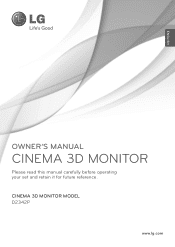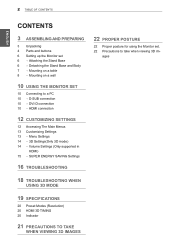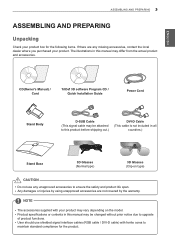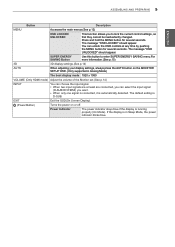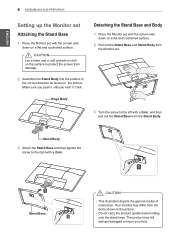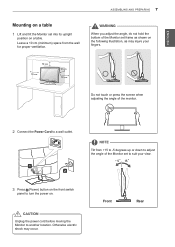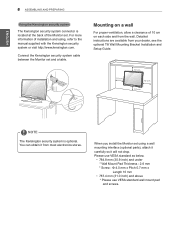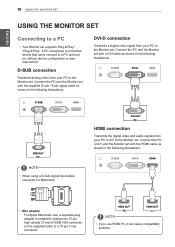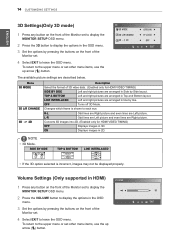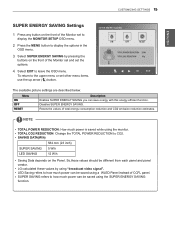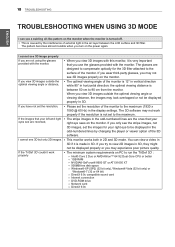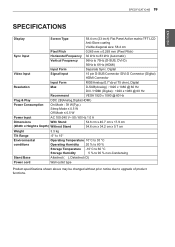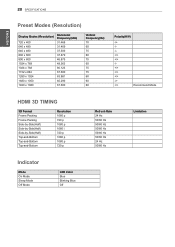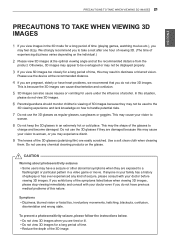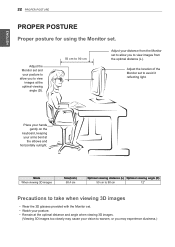LG D2342P-PN Support Question
Find answers below for this question about LG D2342P-PN.Need a LG D2342P-PN manual? We have 1 online manual for this item!
Question posted by jorgokokki on July 14th, 2011
Cant Play World Of Warcraft In 3d
when i run wow normal its fine when i run it in 3d it gets this mesage(my videocard is msi n250gts)
This application has encountered a critical error:
ERROR #132 (0x85100084) Fatal exception!
Program: C:\Program Files (x86)\World of Warcraft\Wow.exeProcessID: 1792Exception: 0xC0000005 (ACCESS_VIOLATION) at 0023:0165EC86
The instruction at "0x0165EC86" referenced memory at "0x5A544E49".The memory could not be "read".
Current Answers
Related LG D2342P-PN Manual Pages
LG Knowledge Base Results
We have determined that the information below may contain an answer to this question. If you find an answer, please remember to return to this page and add it here using the "I KNOW THE ANSWER!" button above. It's that easy to earn points!-
N4B1 - NAS Manuals, Files, and Firmware - LG Consumer Knowledge Base
... do I reset the password? July 2010 Installation Instructions Older Firmware: v4261 Firmware May 2010 June 2009 v2898 Firmware Article ID: 6319 Last updated: 11 Aug, 2010 Views: 7105 LG Networked Attached Storage (NAS) Error Codes Why can't I change a defective drive? Provides a link to use this file are in the service code article . Restore... -
How do I change a defective drive? - LG Consumer Knowledge Base
... The front display and the Status page in an array? NAS Firmware Instructions DDNS Setup for LG Networked Attached Storage NAS Manuals, Files, and Firmware N4B1 - It could take several hours. The system will... The LG NAS supports Hot Swapping, so you don't even have to shut down. NAS Manuals, Files, and Firmware Why is stored on the NAS. How do I change a defective drive? Sync time... -
ICC profiles - LG Consumer Knowledge Base
A digital file with the driver. if you don't have the driver disc, you can download drivrs from . Article ID: 6169 Views: 2616 Video hangs off the screen or is offset Monitor: forteManager Software Why do my open windows go to the characteristics or deficiencies of a device in a digital workflow, such as a scanner, digital...
Similar Questions
Lg Flatron E1941
My monitor keeps going on to power safe mode and I cant get it fixed myself what do I need to do
My monitor keeps going on to power safe mode and I cant get it fixed myself what do I need to do
(Posted by annamariejacobs 11 years ago)
How To Remove The Back Cover Of Lg D2342p?
I WANT DETAILED INFORMATION ON REPAIRING OF LG D2342P MONITOR.I THINK THE PROBLEM IS WITH THE POWER ...
I WANT DETAILED INFORMATION ON REPAIRING OF LG D2342P MONITOR.I THINK THE PROBLEM IS WITH THE POWER ...
(Posted by subratakarmakar501 12 years ago)
My Monitor Keeps Flashing D Sub Power Save Mode. How Do I Get It To Stop?
(Posted by swerrve76 12 years ago)