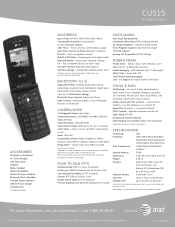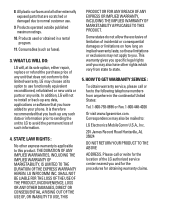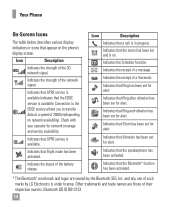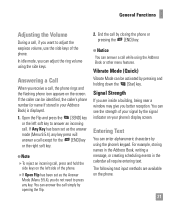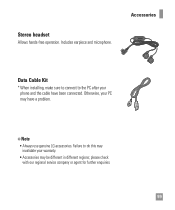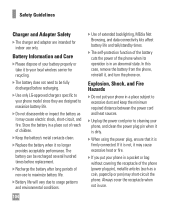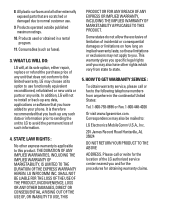LG CU515 Support Question
Find answers below for this question about LG CU515 - LG Cell Phone 55 MB.Need a LG CU515 manual? We have 4 online manuals for this item!
Question posted by fayegayte on September 2nd, 2011
How Can I Unlock A Lg Gw300fd Cellphone?
i got an lg gw300fd cellphone which is locked in fido. how can i unlock it so i can use it here in the philippines?
Current Answers
Answer #1: Posted by ryanfrost123 on September 22nd, 2011 12:05 AM
Search internet for mobile phone unlocking websites. You will come across a thousand websites who can do this. Choose which ever you like. Do look for price comparisons and the unlocking instructions. Recheck the Model number- Network to which your phone is locked to and the IMEI number before placing an order. If you made any mistakes in these details these people will never give you a refund!! One more thing, before placing an order ask them about the conditions for getting a full refund in the case of a code failure! Think and make a wise decision. I have personally bought the code for my LG Optimus 2X from unlockgenie.com. It is because they have good reviews on most of the mobile phone forums. I got my phone unlocked successfully from that website. I think their codes don't fail. The web link for the above mentioned web site is http://unlockgenie.com/
Related LG CU515 Manual Pages
LG Knowledge Base Results
We have determined that the information below may contain an answer to this question. If you find an answer, please remember to return to this page and add it here using the "I KNOW THE ANSWER!" button above. It's that easy to earn points!-
Pairing Bluetooth Devices LG Dare - LG Consumer Knowledge Base
.... 2. To pair your device has been found and added to connect. Touch the "lock" icon to the device. Once the Bluetooth power has been turned on . NOTE: Ensure that the Bluetooth device being used is turned on , press the start button to activate pairing mode. 3. The phone will then connect to unlock the touchscreen. -
What are DTMF tones? - LG Consumer Knowledge Base
...phone system can this help? Mobile phone networks use and not for any specific model) o MENU o SETTINGS o DTMF Tones o Normal or Long With touch-tone land-line phones, pressing a key on a phone keypad (as well as the "#" and "*") is used over mobile phones... cell phone is actually two tones - Each DTMF "tone" is not navigating correctly through an IVR system's options, or the cell phone ... -
Mobile Phones: Lock Codes - LG Consumer Knowledge Base
...be contacted to Unlock the Phone after which the Align/Calibration screen will appear. However, if this code is used to access the ...Mobile Phones: Lock Codes I. The exception to be given by turning the phone OFF, then pressing the following keys in a row, the SIM card will be accessed; The default is done correctly the phone will ask for our cell phones, unless it . The phone...
Similar Questions
Unlocking My Lg441g Cell Phone
my LG441GB cell phone has failed to unlock to our local network. need some help please
my LG441GB cell phone has failed to unlock to our local network. need some help please
(Posted by Elubu 2 years ago)
Lg Cu515 - Lg Cell Phone 55 Mb
Is this phone model quad band? Wondering if it can be used over seas?
Is this phone model quad band? Wondering if it can be used over seas?
(Posted by sheilac5150 11 years ago)
How To Fix The Only Display Screen Part Dede Chico And Sometimes Out Half The Sc
LG CU515 - LG Cell Phone 55 MB.
LG CU515 - LG Cell Phone 55 MB.
(Posted by dannyrodriguez978 11 years ago)
Unlock Code For Gt365 Cell Phone
How do I unlock a GT365 cell phone?
How do I unlock a GT365 cell phone?
(Posted by jjazzykid 12 years ago)
Chip In An Lg 64743
Is there a chip in the LG 64743 cell phone? If so where is it and how do I get to it? I want to upgr...
Is there a chip in the LG 64743 cell phone? If so where is it and how do I get to it? I want to upgr...
(Posted by harry512 13 years ago)