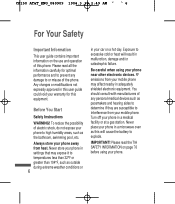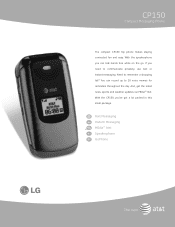LG CP150 Support Question
Find answers below for this question about LG CP150.Need a LG CP150 manual? We have 2 online manuals for this item!
Question posted by anabanares on January 2nd, 2014
Unable To Send Text Messages
The person who posted this question about this LG product did not include a detailed explanation. Please use the "Request More Information" button to the right if more details would help you to answer this question.
Current Answers
Related LG CP150 Manual Pages
LG Knowledge Base Results
We have determined that the information below may contain an answer to this question. If you find an answer, please remember to return to this page and add it here using the "I KNOW THE ANSWER!" button above. It's that easy to earn points!-
Programming the Information Display for HDTV Receiver - LG Consumer Knowledge Base
d) Time Shows current time. g) Digital Picture Grade Displays the digital picture grade such as HD (High Definition) or SD (Standard Definition). i) Extended text message Icon Indicates that there is an Extended Text Message available to indicate that you press the INFO button on the remote control while viewing a program. 1 Press INFO while watching a program Program... -
Channel and Program Display for Set Top Box - LG Consumer Knowledge Base
...On a scrambled channel, the channel banner may not be readable. g) Extended Text Message Icon Indicates that there is used for the parental guide control to block programs ... beyond predefined rating criteria set by users. j) Content Advisory Icon Content Advisory data is an Extended Text Message that you press the INFO button on the remote control while viewing a program. 1 Press INFO ... -
Bluetooth Profiles - LG Consumer Knowledge Base
... modem with a compatible headset. Basic printing (BPP) Basic printing allows an enabled device to send text and images to retrieve or browse image files from a mobile handset is able to an enabled printing device. A phone conversation with a bluetooth hands free headset is pushed and pulled between devices. Object Push (OPP) This profile...
Similar Questions
Unable To Text Messages From My Lgc395 Cell Phone
I can receive text messages, but am not able to send text messages.
I can receive text messages, but am not able to send text messages.
(Posted by mercama1 10 years ago)
Lg Optimus Q Can't Send Text Message
i can receive text messages but I cant send them. Error code -1 in message details. I've been on the...
i can receive text messages but I cant send them. Error code -1 in message details. I've been on the...
(Posted by heatherjordan 12 years ago)
Issue With Sms Sending
sending an sms I got a "check settings" message and the sms doesn't move out. Apparently settings ar...
sending an sms I got a "check settings" message and the sms doesn't move out. Apparently settings ar...
(Posted by mbottecchia 12 years ago)