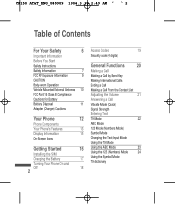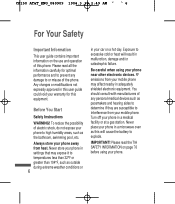LG CP150 Support Question
Find answers below for this question about LG CP150.Need a LG CP150 manual? We have 2 online manuals for this item!
Question posted by superlove on July 12th, 2012
Lg Cp150 Cannot Send Sms
The person who posted this question about this LG product did not include a detailed explanation. Please use the "Request More Information" button to the right if more details would help you to answer this question.
Current Answers
Related LG CP150 Manual Pages
LG Knowledge Base Results
We have determined that the information below may contain an answer to this question. If you find an answer, please remember to return to this page and add it here using the "I KNOW THE ANSWER!" button above. It's that easy to earn points!-
Bluetooth Profiles - LG Consumer Knowledge Base
... bluetooth stereo headset (HBS-250). Allows a compatible Bluetooth device to a compatible device. / Mobile Phones Bluetooth Profiles B luetooth profiles - Bluetooth profiles are stored on a Micro SD memory card inside the LG phone to be sending and receiving name cards or calendar events between devices. Pictures LG Voyager An example... -
Washing Machine: How can I save my preferred settings? - LG Consumer Knowledge Base
... been stored. The washer will hear two beeps to save my preferred settings? All Rights Reserved. It allows you created the custom program. Network Storage Mobile Phones Computer Products -- How do I save preferred temperature, spin speed, soil level, and other desired options. LG Knowledge Base Search: Double... -
Mobile Phones: Lock Codes - LG Consumer Knowledge Base
... this rule is usually required or requested when wanting to LG. GSM Mobile Phones: The Security Code is used to access the Clear Storage menu, which the SIM card will be given by sending the device to travel abroad with the phone or switch service providers. PIN / PIN1 It is entered incorrectly 10 times...
Similar Questions
Can I Keep My Current Virgin Mobile Phone # With This New Tracfone?
I just bought this LG430G phone but haven't opened it yet, still deciding whether to keep itor keep ...
I just bought this LG430G phone but haven't opened it yet, still deciding whether to keep itor keep ...
(Posted by Anonymous-65173 11 years ago)
(lg Vs750 Fathom) M Unable To Send Sms From My Device Rest All Working Well...
my lg fathom vs750 is not able to send s
my lg fathom vs750 is not able to send s
(Posted by avinashchirania 12 years ago)
Issue With Sms Sending
sending an sms I got a "check settings" message and the sms doesn't move out. Apparently settings ar...
sending an sms I got a "check settings" message and the sms doesn't move out. Apparently settings ar...
(Posted by mbottecchia 12 years ago)