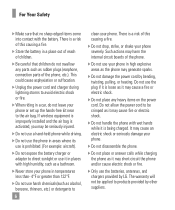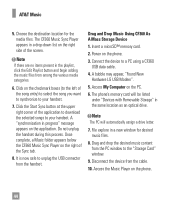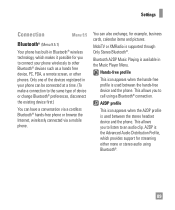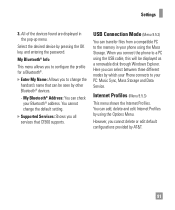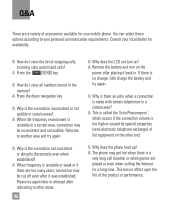LG CF360 Support Question
Find answers below for this question about LG CF360.Need a LG CF360 manual? We have 3 online manuals for this item!
Question posted by Anonymous-32686 on July 5th, 2011
Drives
Current Answers
Answer #1: Posted by kcmjr on July 6th, 2011 1:36 PM
No drivers are required since no direct sync is available. The phone will be detected as a USB storage device assuming that a micro SD card is installed. That is the limit of the connectability of the phone.
LG states that they "design phones according to the providers specs" so this phone was taylored to a specific use. If you want full sync functionality you'll need to buy a phone that has the ability. The advertised specifications do not list connectability to a PC.
The user manual can be downloaded here: http://www.helpowl.com/manuals/LG/CF360/76908. Nowhere in it does it discuss syncing to a PC, only connecting to copy files off of the micro SD card. That functionailty is built into Windows.
Licenses & Certifications: Microsoft, Cisco, VMware, Novell, FCC RF & Amateur Radio licensed.
Related LG CF360 Manual Pages
LG Knowledge Base Results
We have determined that the information below may contain an answer to this question. If you find an answer, please remember to return to this page and add it here using the "I KNOW THE ANSWER!" button above. It's that easy to earn points!-
LG Consumer Knowledge Base
... PC Monitors Video DVD Data Storage Built-in Ovens Home Theater Cook Top Air Conditioners Microwave oven Air Conditioner Mobile Phones Window Air Washer/Dryer Combo Most viewed Firmware updates Software Updates Optical drive drivers Monitor Driver Install Instructions How do I update the firmware? NAS Manuals, Files, and Firmware NAS Firmware Instructions NAS Manuals, Files... -
microSD tm Memory Port - LG Consumer Knowledge Base
TV (CU920) 4 GB Support** Incite (CT810) 32GB (16GB tested) Support** LG CF360 Shine™ (CU720) Invision™ (CB630) US CELLULAR UX380 UX565 UX830 ALLTELL Swift (AX500) Glimmer™ (AX830) LG Rhythm (AX585) / Mobile Phones microSD tm Memory Port What size memory card can I use in Titanium (VX10K) 8GB Support** enV2 (VX9100) Dare ( VX9700... -
Mobile Phones: Lock Codes - LG Consumer Knowledge Base
...information from the phone , so it is recommended to make sure all the information from Phone unless they are tied to be provided by performing a Full or Hard Reset on the phone. Call...It is locked, to travel abroad with the phone or switch service providers. PUK This code can only be made from the PHONE memory). GSM Mobile Phones: The Security Code is 0000 for when ...
Similar Questions
how to rest factory settings on my LG GS170 mobile phone
I just bought this LG430G phone but haven't opened it yet, still deciding whether to keep itor keep ...